How to access a Test/Quiz
This guide provides a walk-through of the steps users must follow to access the tests/quiz that are part of the course.
|
Note: The Test/Quiz section contains a set of questions that will be related to the course content. Please follow the below instructions only if your course contains a general testing section. |
1. Go to https://learn.nsc.org/ and click Sign In.
2. To access the purchased course, go to My Homepage and click Access My Training & Materials.
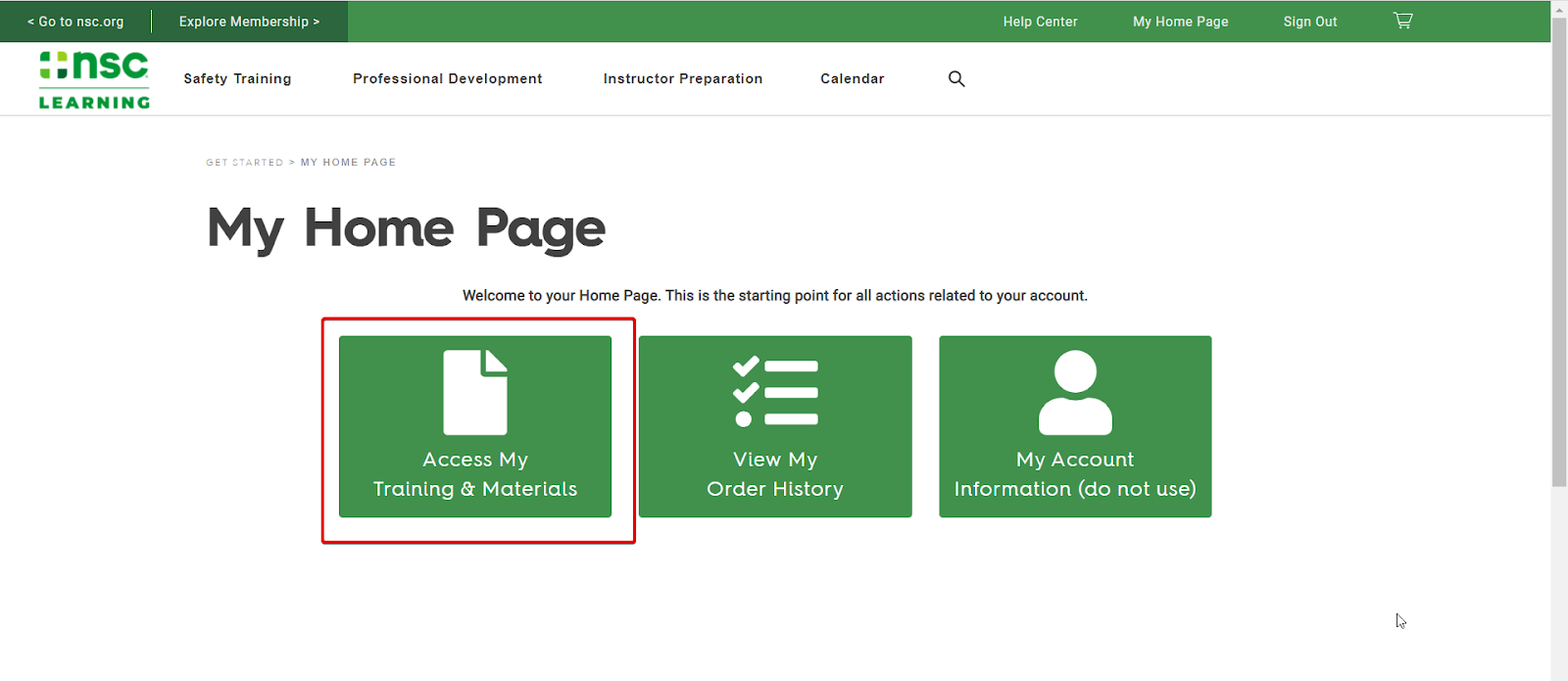 |
3. On the My Training & Materials page, click Select next to the relevant course.
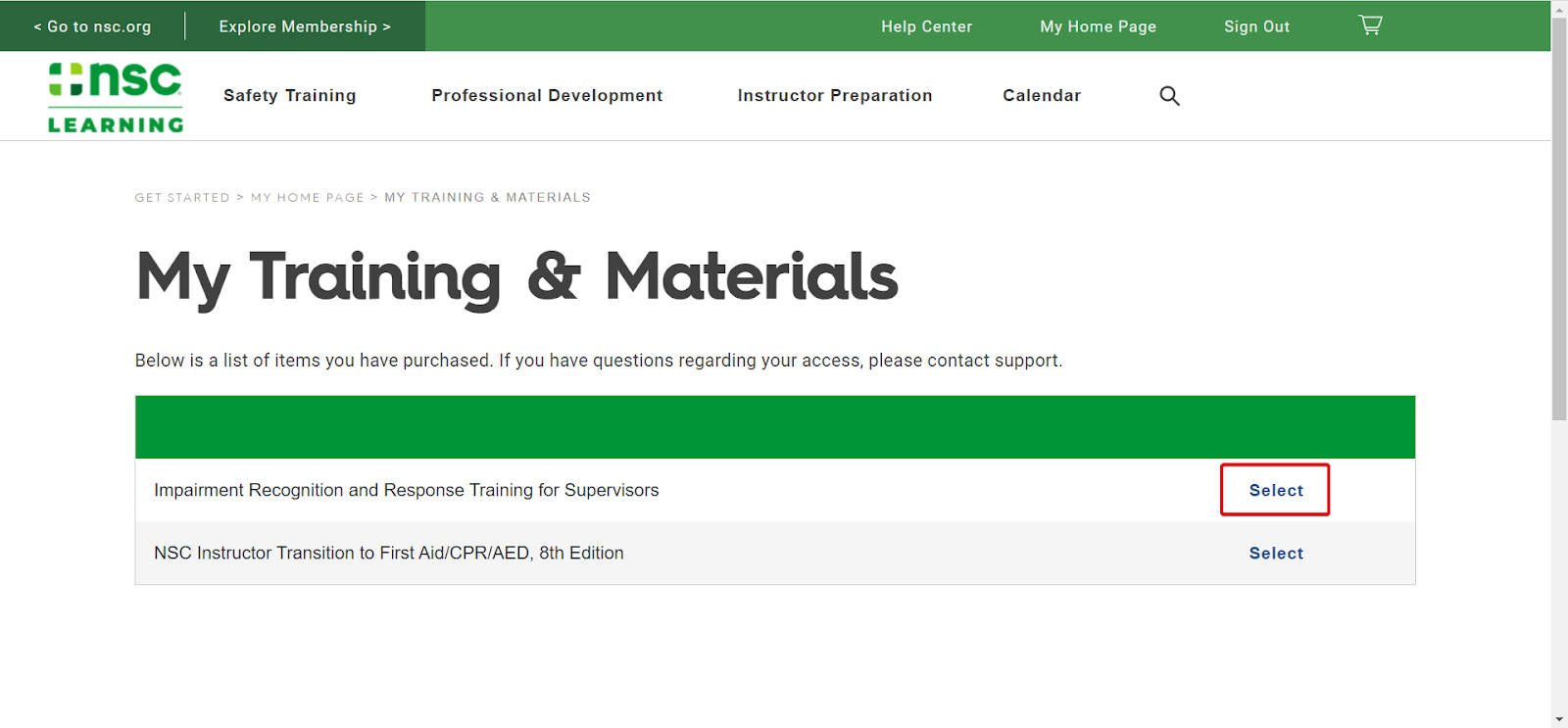 |
4. On the Course Content page, you can view the course details.
5. After completing the course content, if your course has a test/quiz in it, you can access it by clicking Begin Quiz.
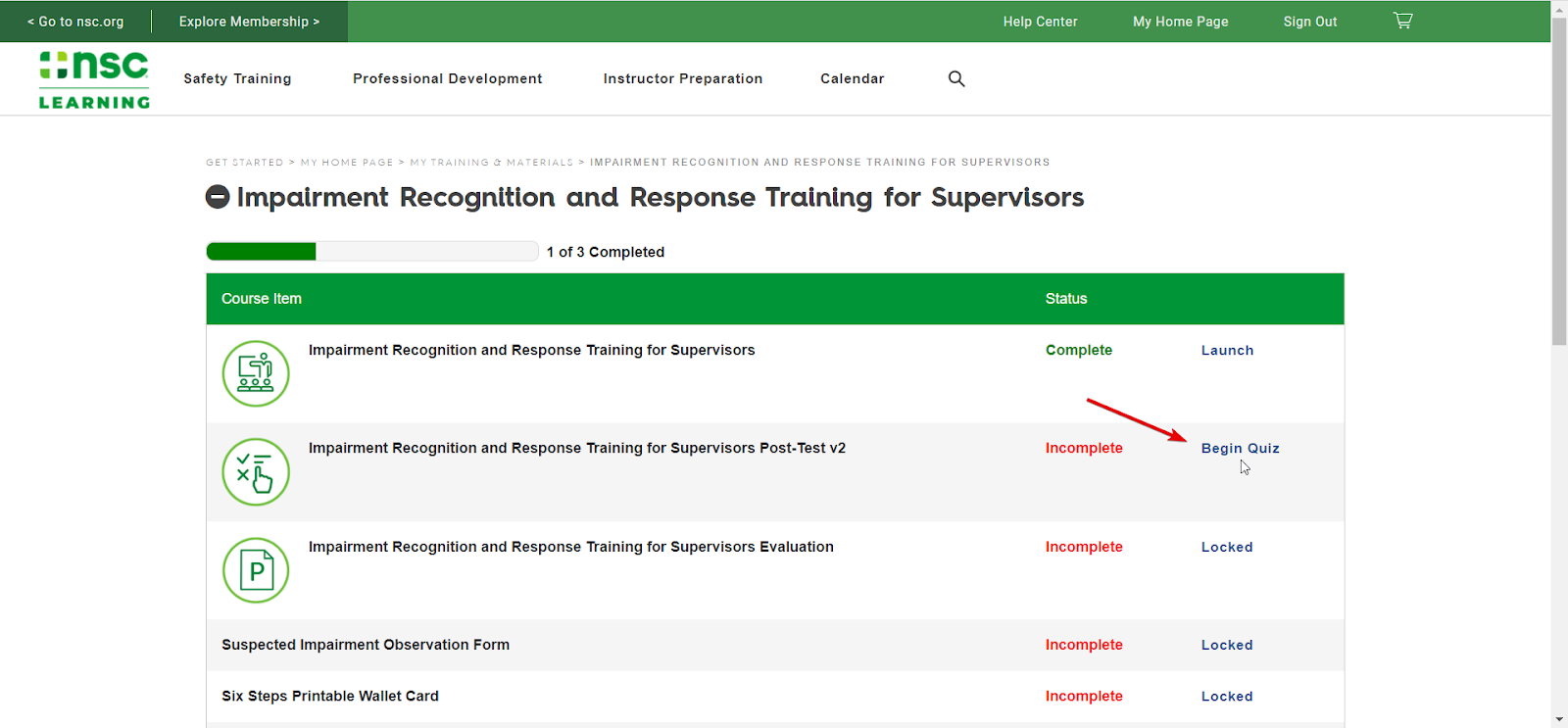 |
6. Click Get Started to access the test/quiz content.
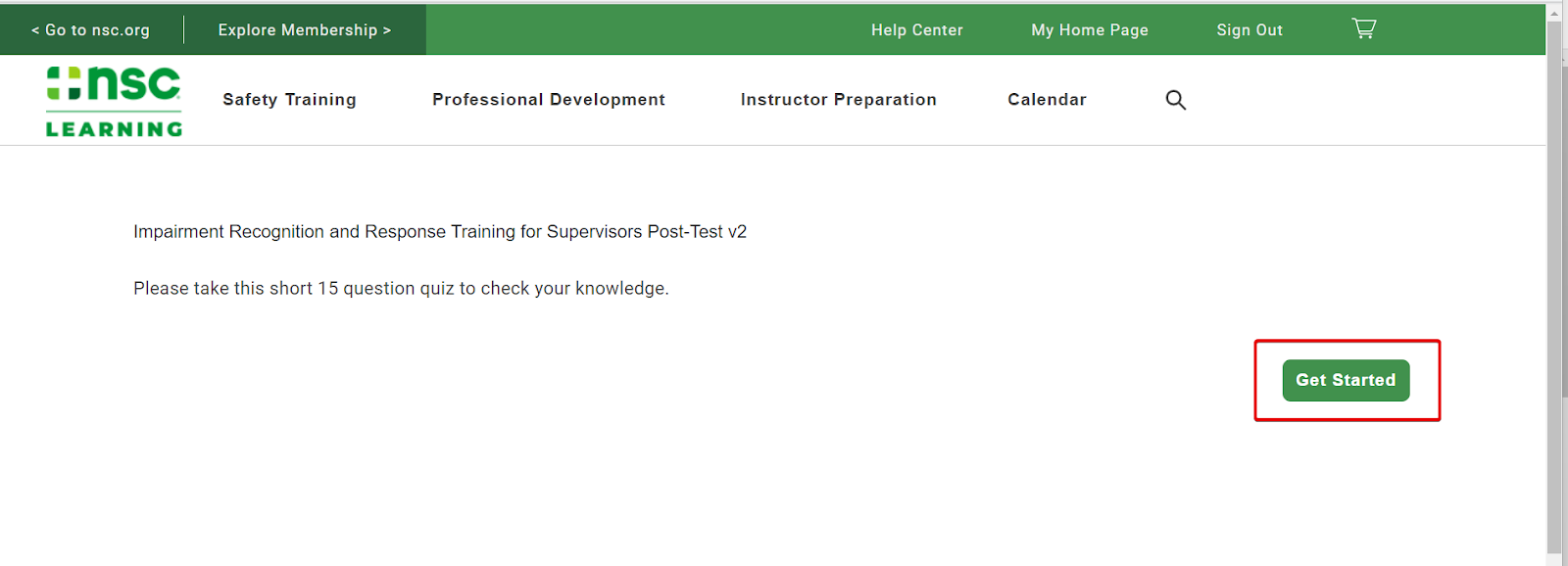 |
7. You can now start attending the test/quiz. Select the correct option and click Next to move on to the next question.
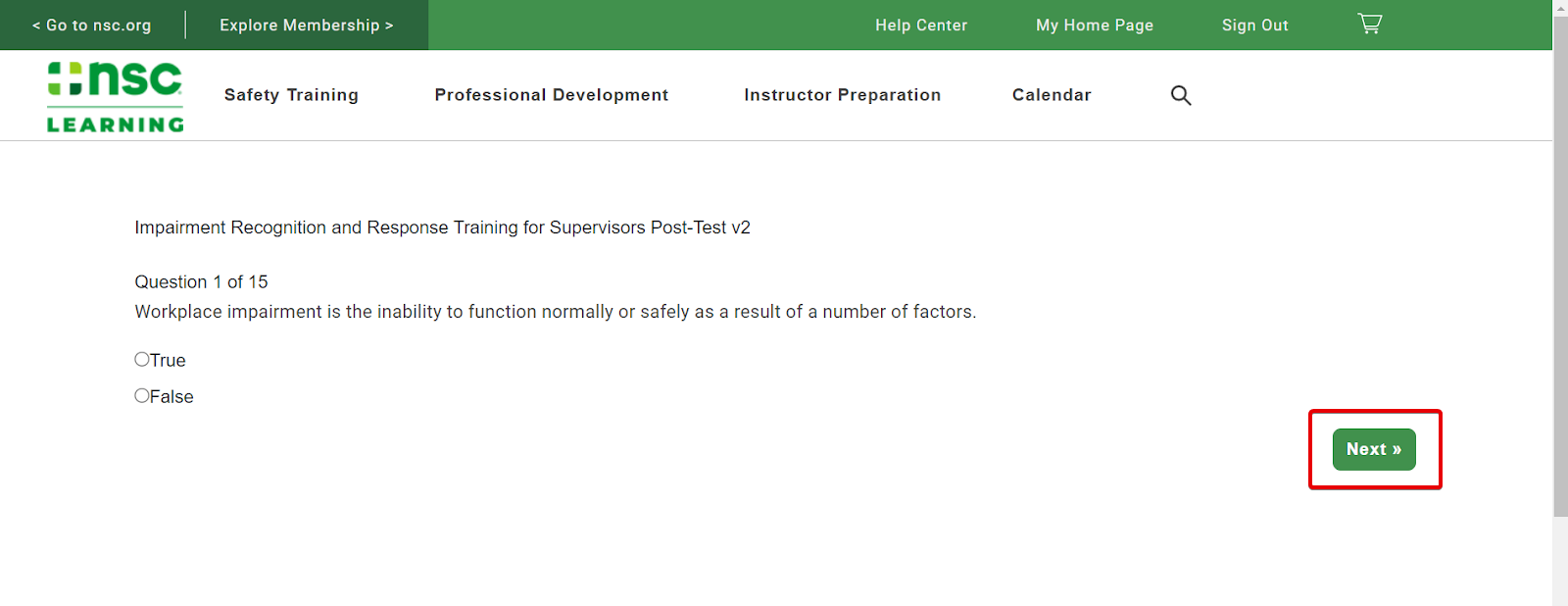 |
8. After attending the test/quiz and scoring the pass percentage, the status changes from Incomplete to Complete.
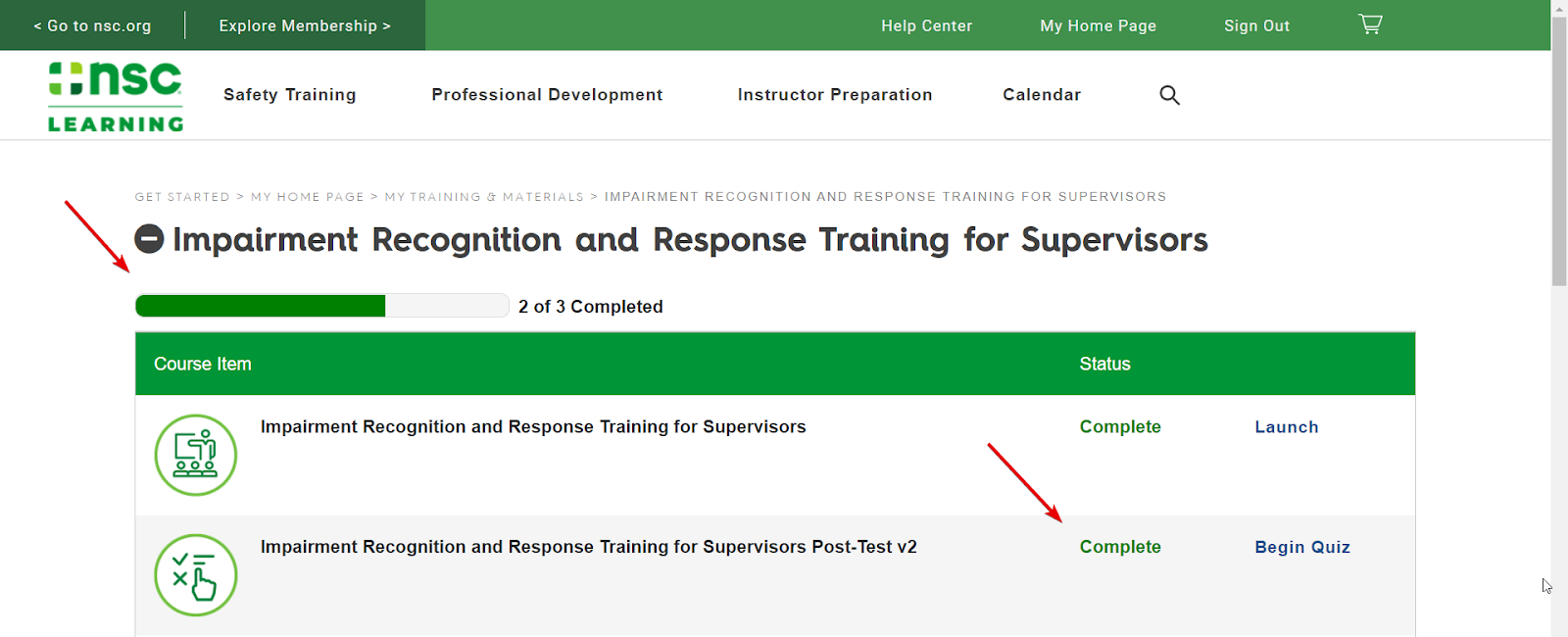 |
9. You can now proceed to the next section as per the course assigned to you.
You are now familiar with the steps to access the tests/quizzes on NSC Learning.