How to Access Live Session via Webex App
Live sessions are part of Virtual Instructor-led courses on the NSC Learning website. These sessions will be conducted through Webex.
This guide provides a walk-through of the steps users must follow to access live sessions on NSC Learning.
1. Go to https://learn.nsc.org/ and log in using your credentials.
2. To access your course, click Access My Training & Materials. Click Select to view the course details of the corresponding course on the My Training & Materials page.
3. Click Launch to view instructions on how to download your Vitalsource Electronic Book included with the course and follow the steps. Once the first section is completed, the status changes from Incomplete to Complete.
|
The user can join the live session only if the status is changed to Complete in the Activate Participant Course Materials section. |
4. Click Launch to access the Virtual session.
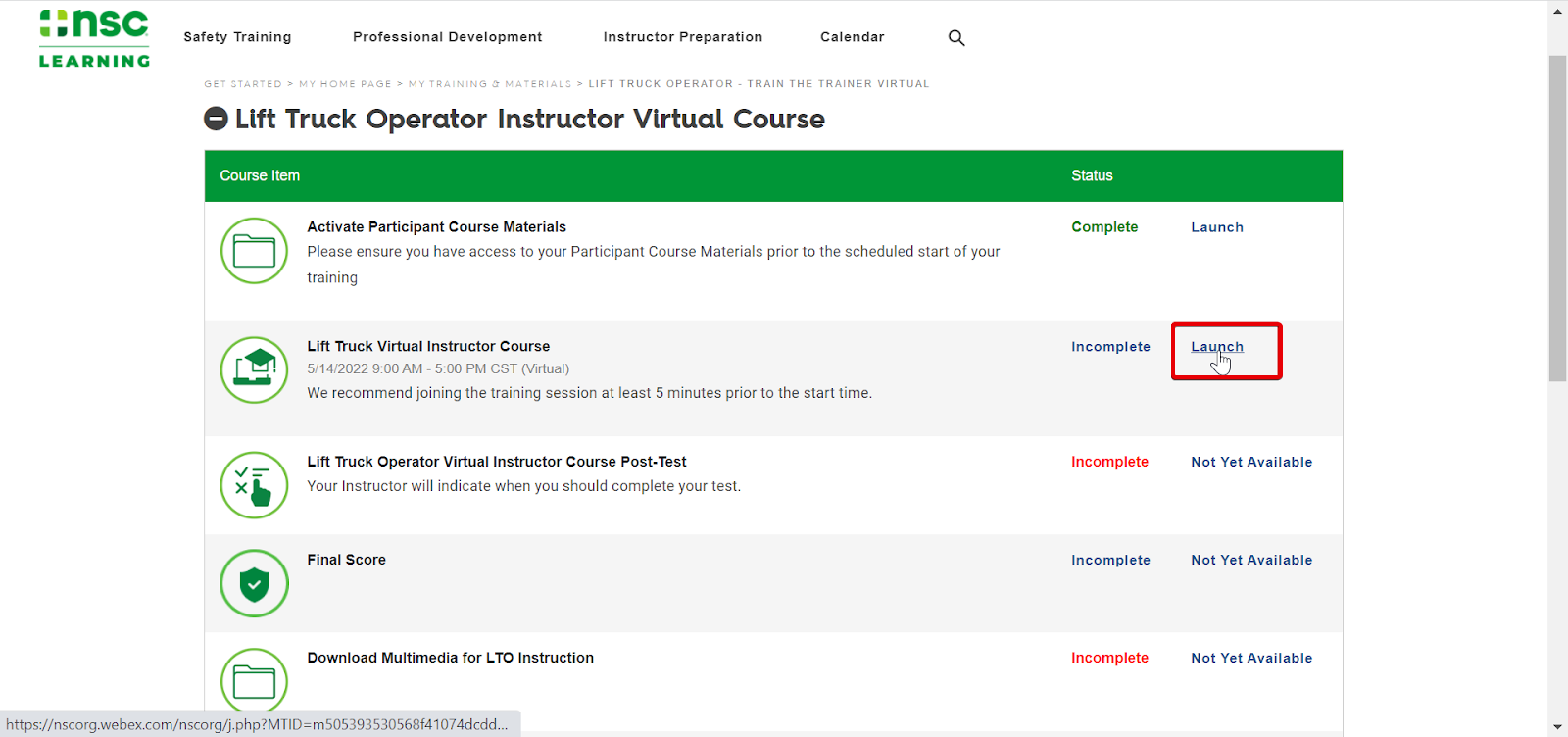 |
5. If you have Webex installed on your system, click Launch Meeting.
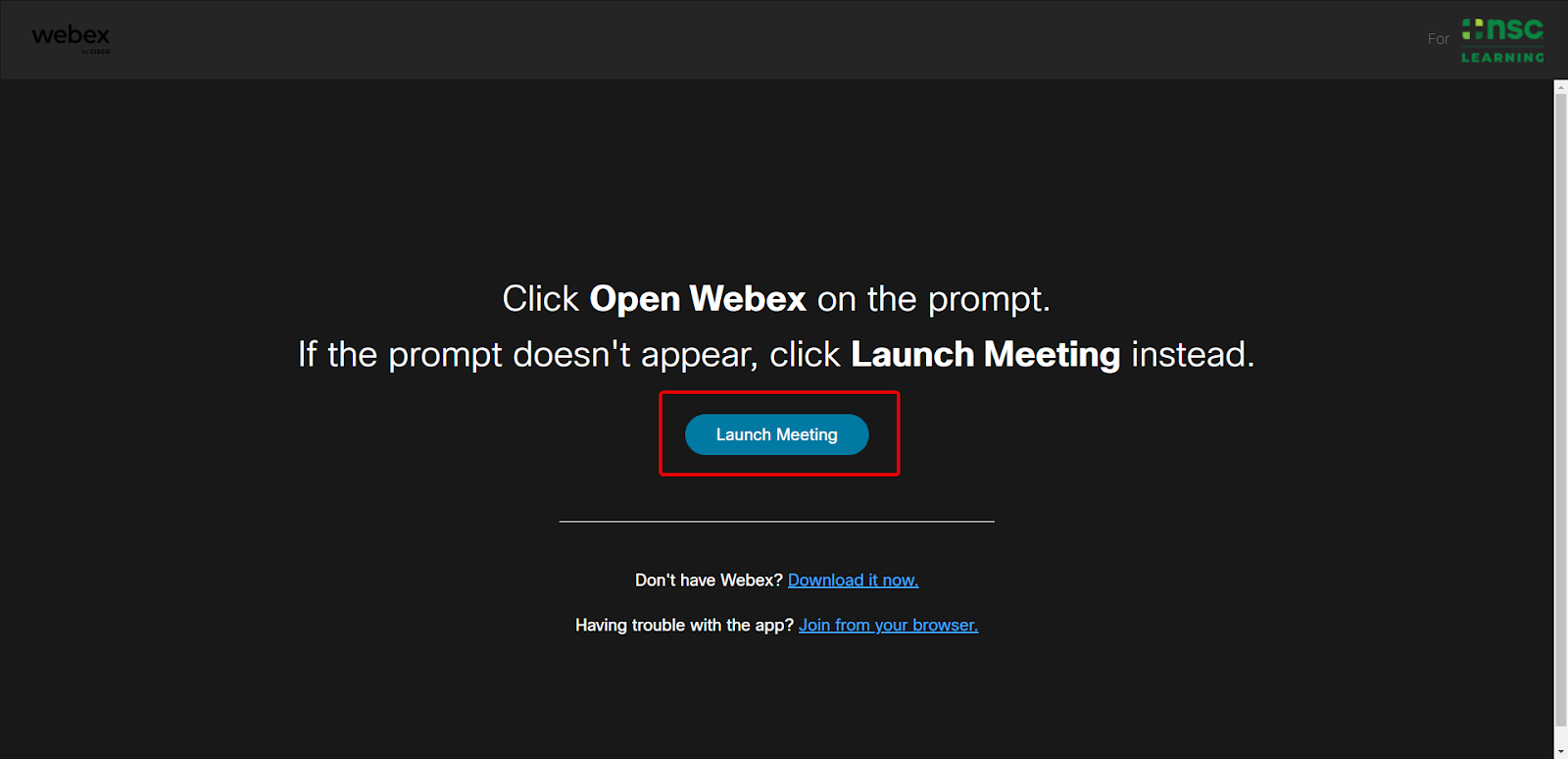 |
6. Enter your Name and click on Join as a guest.
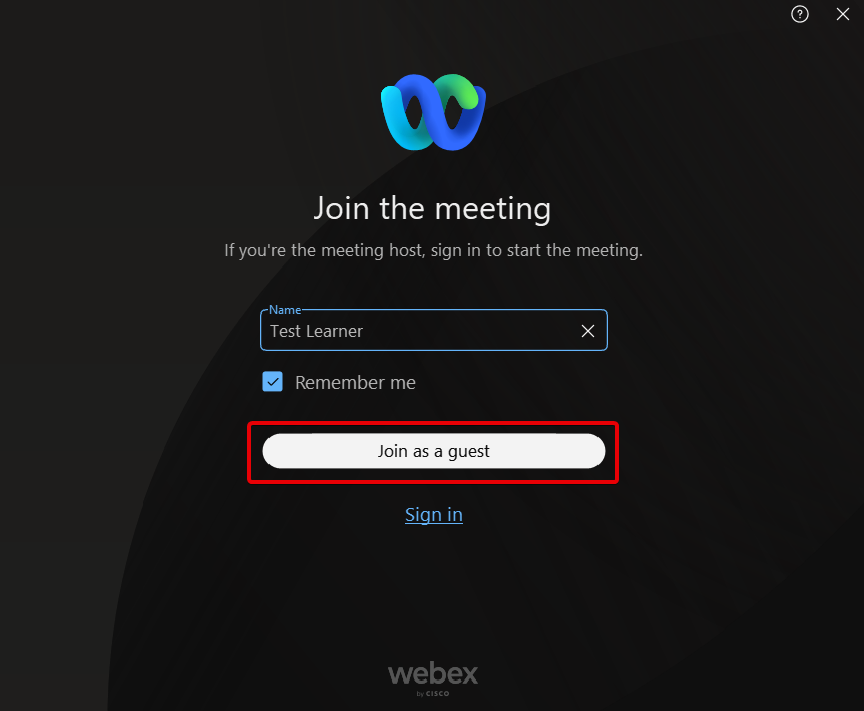 |
7. Click Join Meeting to join the Virtual session. This is where you should test your audio or video and make sure you have taken yourself of mute before joining the meeting.
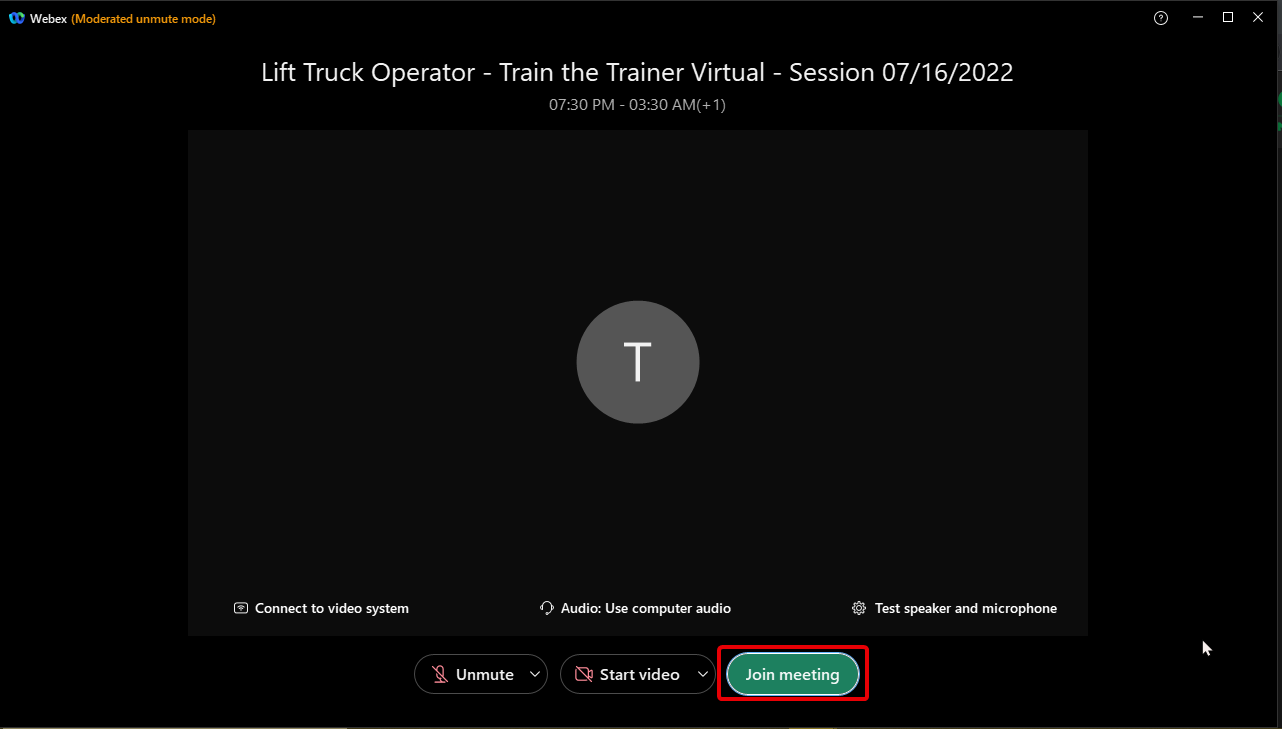 |
8. The user will remain in the waiting lobby below until the Instructor provides access to the user to enter the meeting.
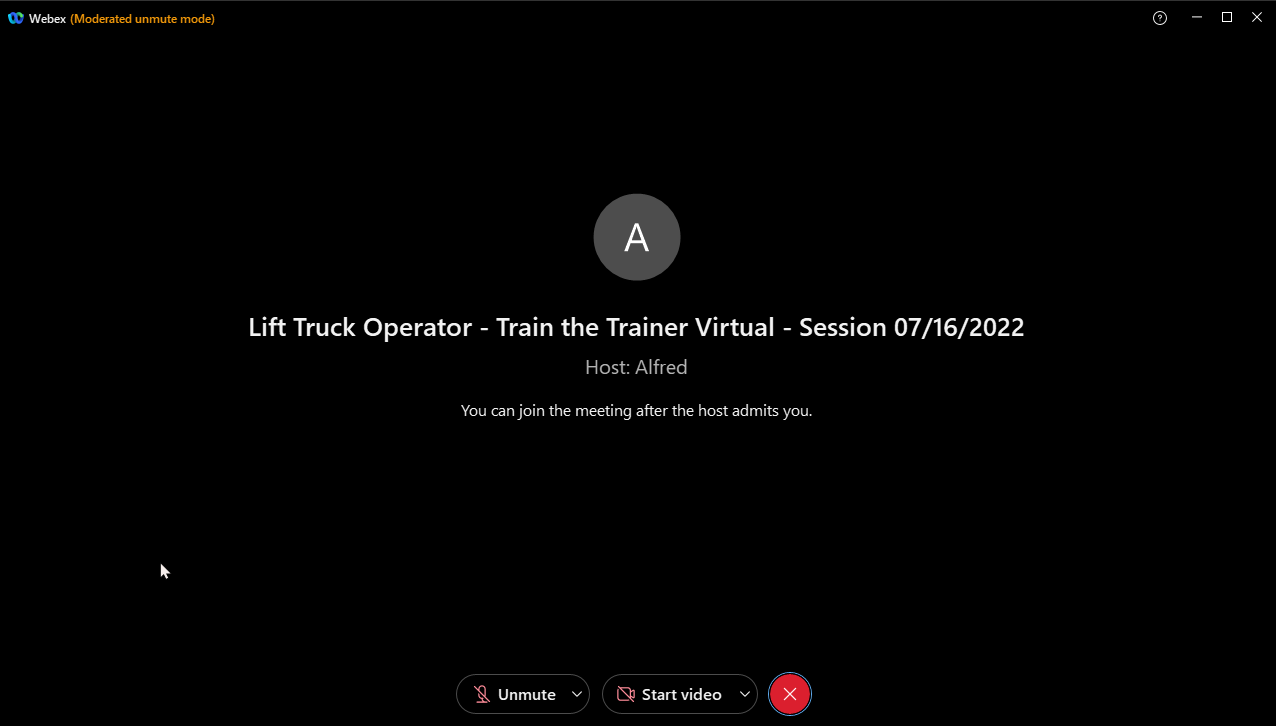 |
You are now familiar with the steps to access a live session through Webex Application.