How to Download Course Certificate
The user can view/download the certificate after completing the course.
This guide helps the user to download the course certificate once they have completed the course (if it is a certificate course)
1. Go to https://learn.nsc.org/, and log in using your credentials.
2. To access the purchased course, click Access My Training & Materials. You will be taken to the page where you can see the lists of items purchased.
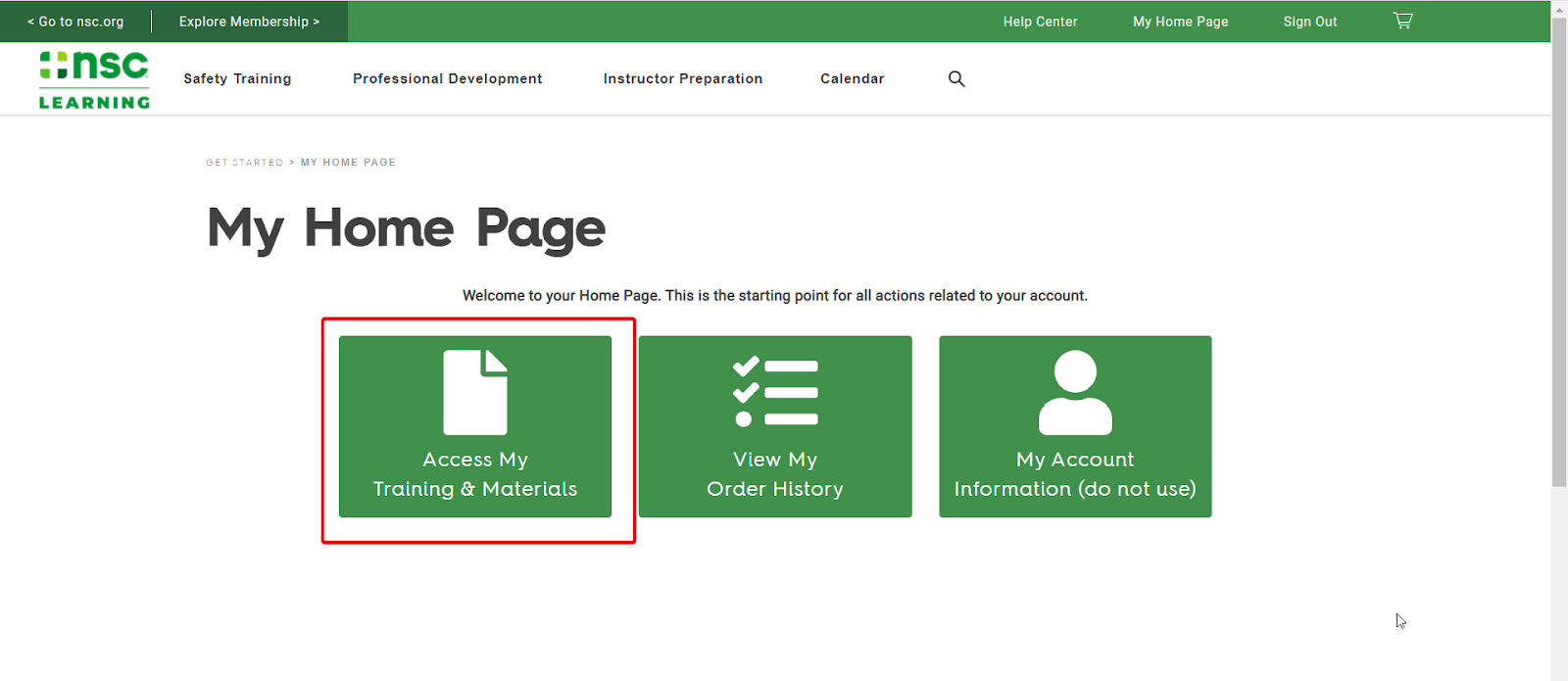 |
3. Click Select next to the relevant course after which you will be taken to the course content page.
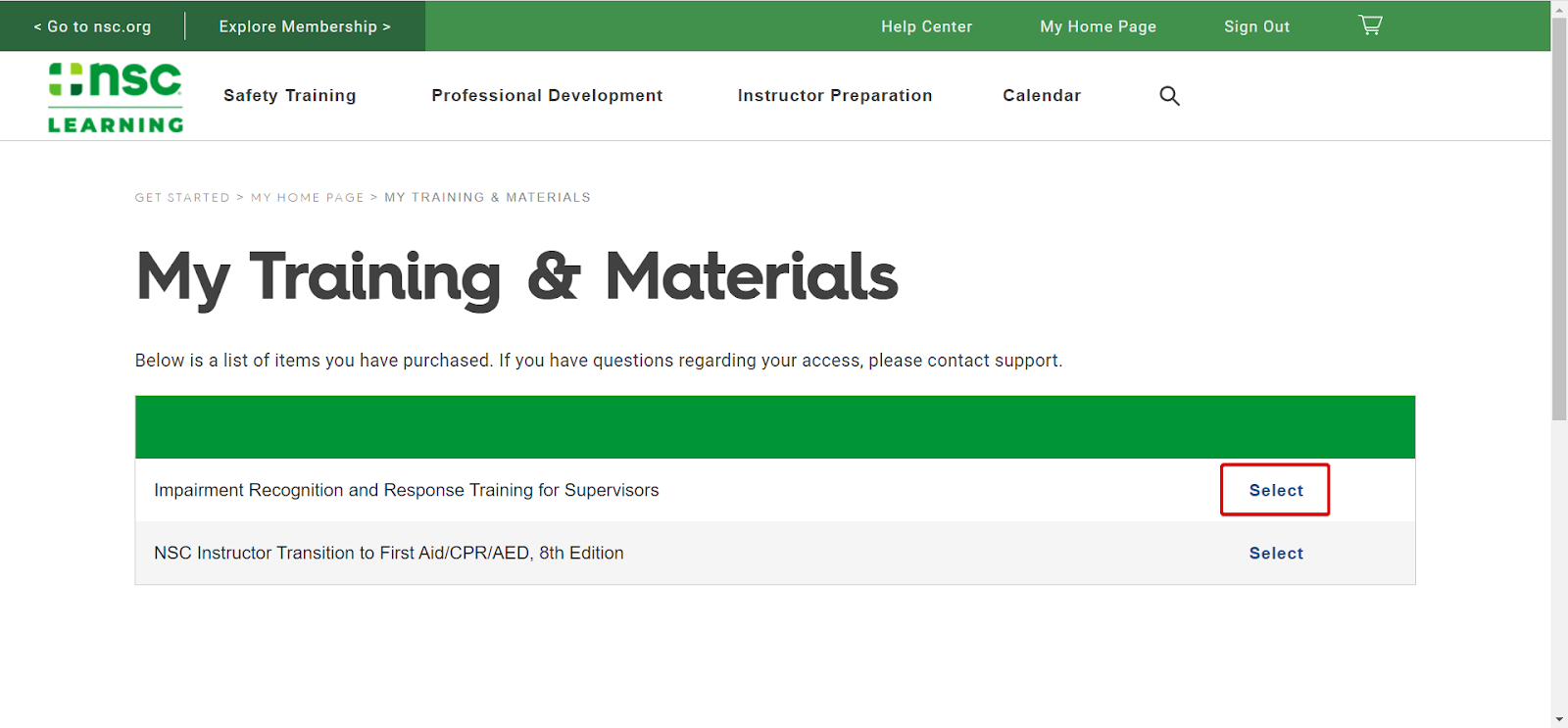 |
4. On the course content page, you will see the course details which includes the course item and course status.
5. If the course and quiz are completed, you can access the certificate by clicking Click here.
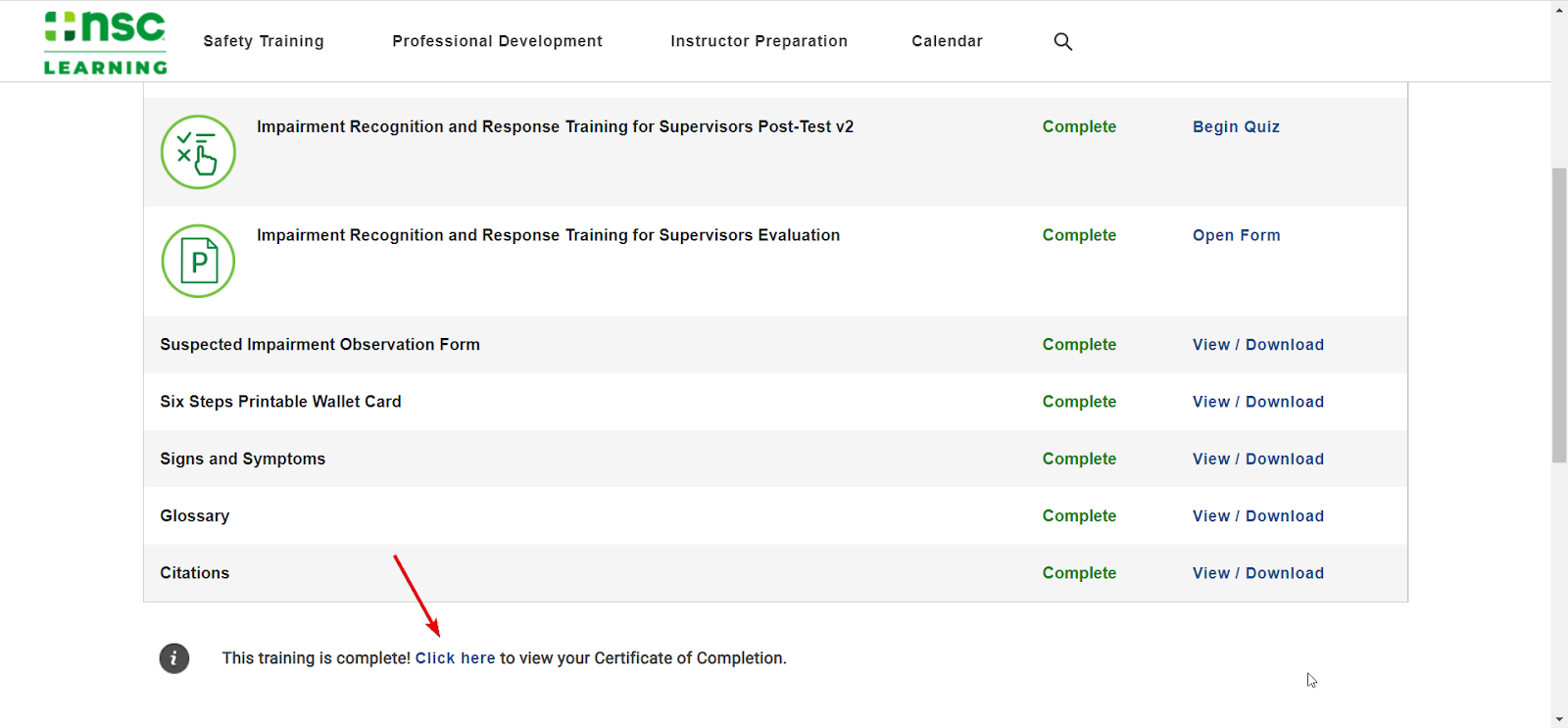 |
6. When you click Click here, the certificate will be downloaded to your system in pdf format.
Note: A sample of the certificate is shown below.
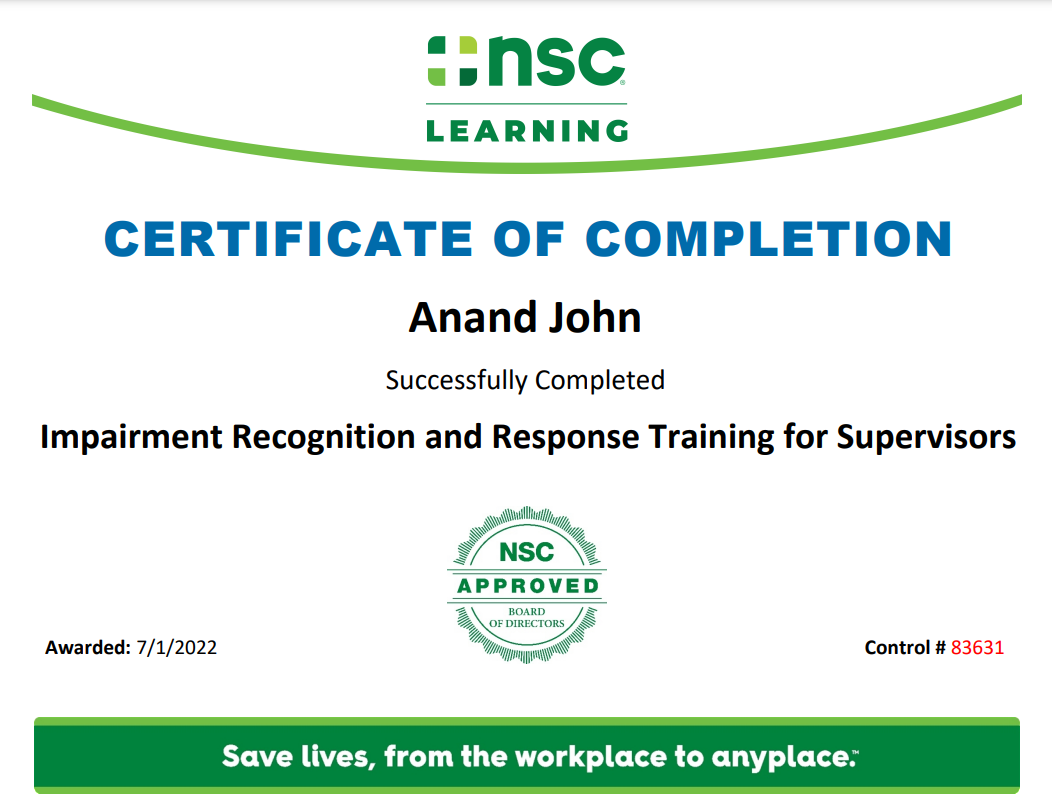 |
You are now familiar with the steps to download a certificate after completing a course on NSC Learning.