Updating Credit Card Details
Using a credit card, you will be able to purchase courses online from the NSC Learning website. You can purchase courses for yourself or for others using this payment option.
| *Billing information will be pulled from the company account if the company has an existing account with NSC. The details will need to match the company details. For more details, contact your NSCL Admin. |
This guide provides a walk-through of the steps users must follow to update credit card details to purchase a course on NSC Learning. The user can instantly purchase the course or add it to the cart.
1. Go to https://learn.nsc.org/, and click Sign In. Enter your username and password. Click Login. Navigate to the course you would like to purchase. Click Add to Cart.
|
If you do not have an account, please refer - How to Sign In to NSC Learning |
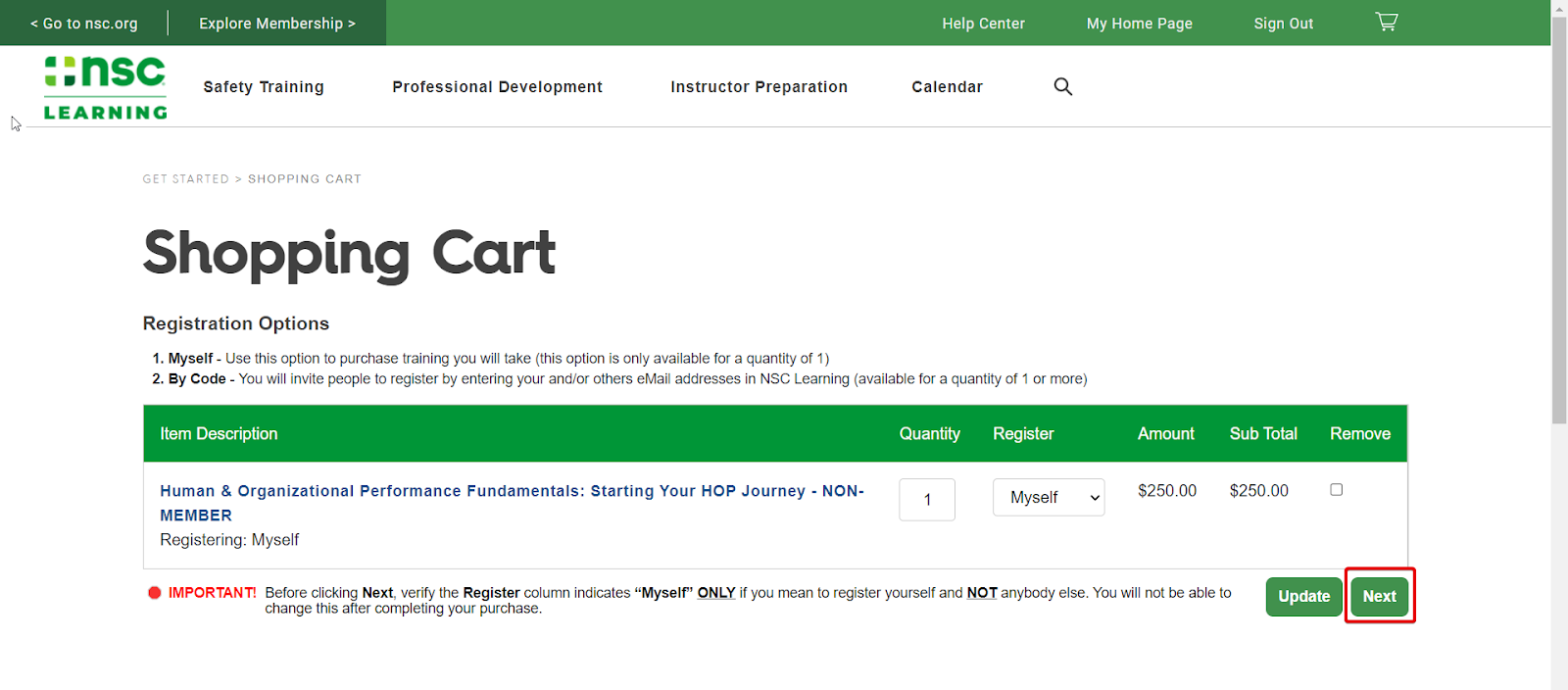 |
2. Enter your credentials and click Login. You can add multiple courses to the cart. This allows users to buy courses from different categories.
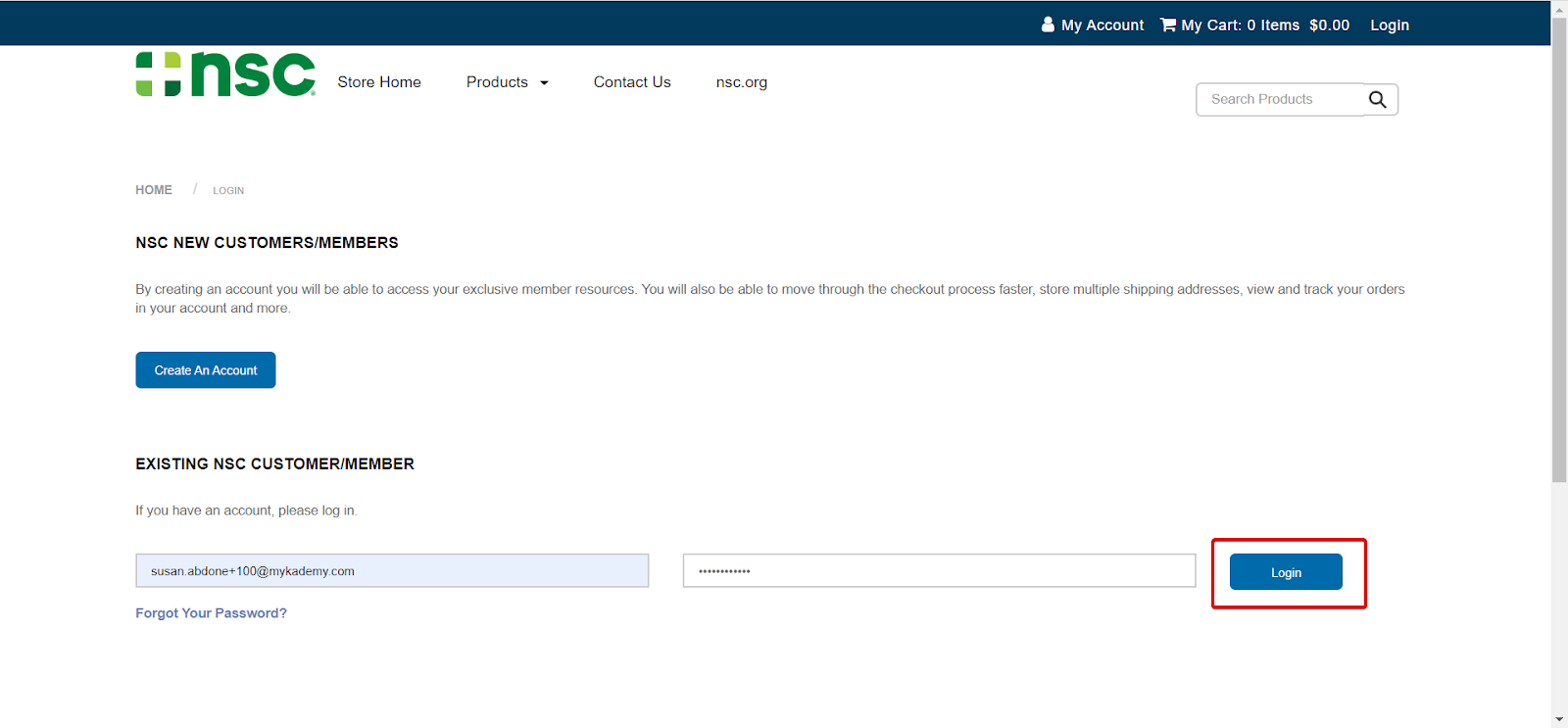 |
3. Under Customer Profile, click Edit Profile.
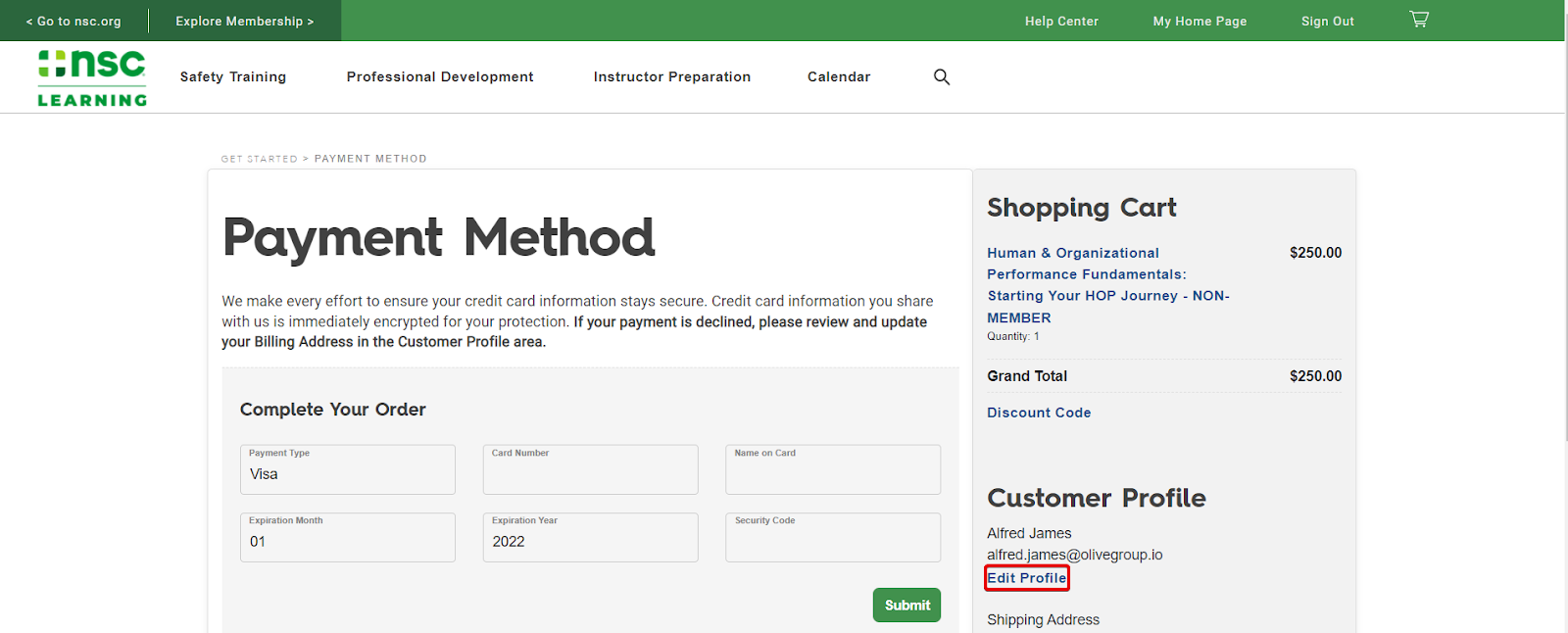 |
4. Make the necessary changes and click Submit.
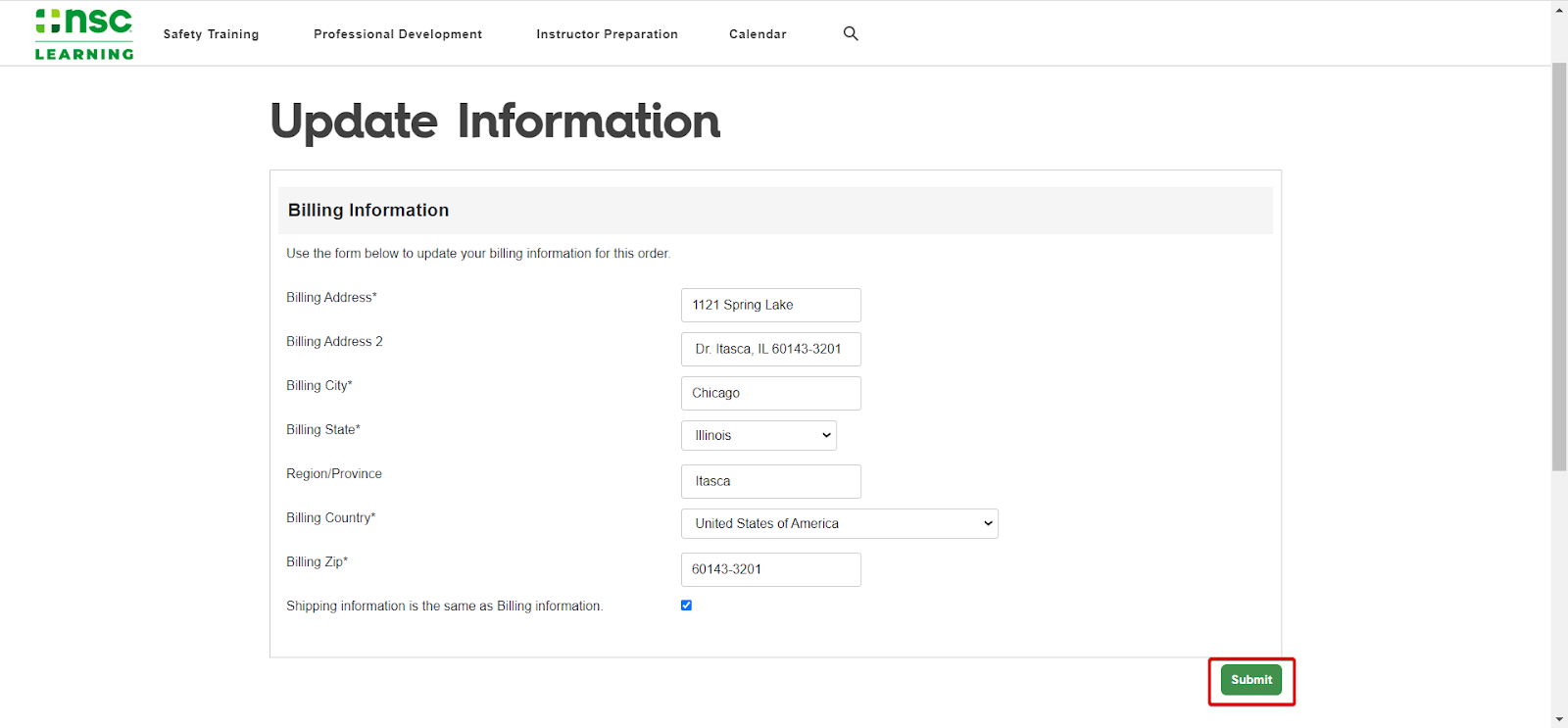 |
|
*Shipping address is only necessary for Physical materials. |
You are now familiar with the steps to update credit card details on NSC Learning.