My Homepage
My Homepage contains all the functions available for users to use in the NSC platform. These include access to training materials & order history.
This guide provides a walk-through of all the tiles in the My Homepage section.
1. Go to https://learn.nsc.org/ and log in using your credentials.
| If you do not have an account, please refer - How to Sign In to NSC Learning |
2. Click My Homepage.
| Note: If the login page is redirected to shop.nsc, click the back button twice and then click My Homepage. |
3. To access your courses, click Access My Training & Materials.
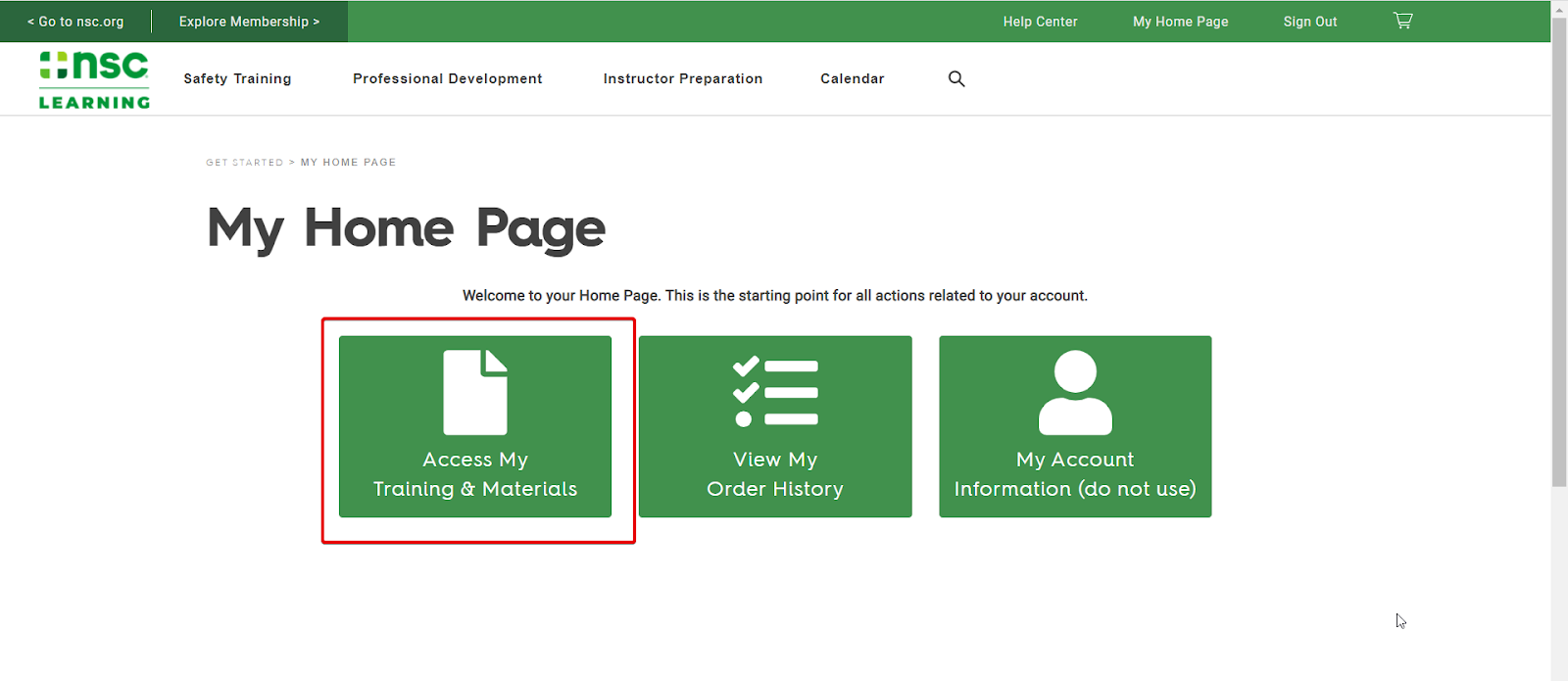 |
4. Click Select to view the course’s details. The user can now start accessing the course.
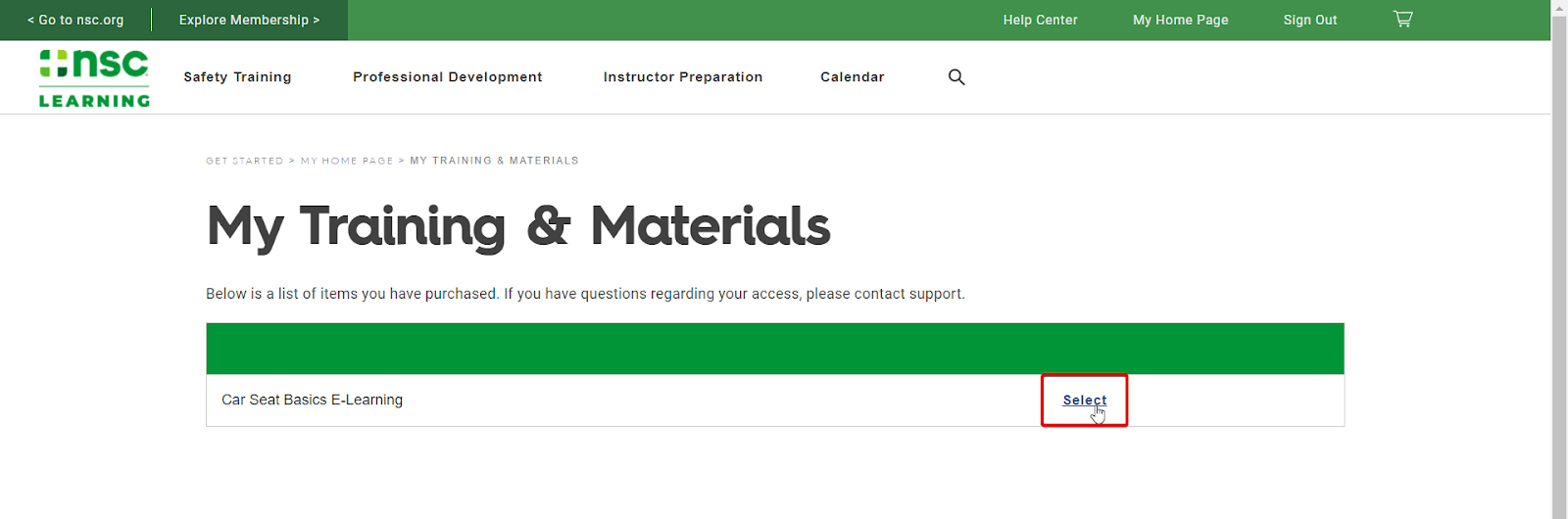 |
6. To view all the orders made by the user, click View My Order History on My Homepage.
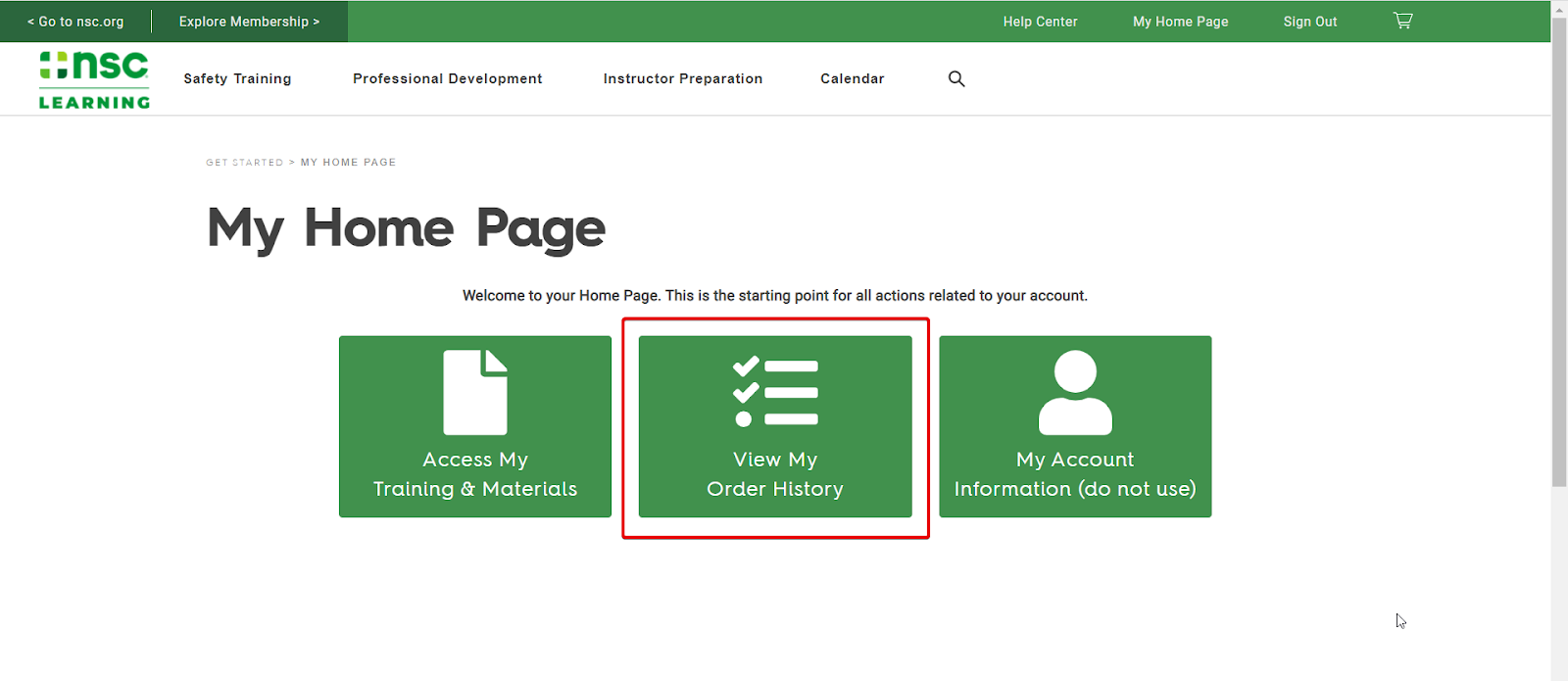 |
6. All the orders made by the user will be listed on the My Order History page.
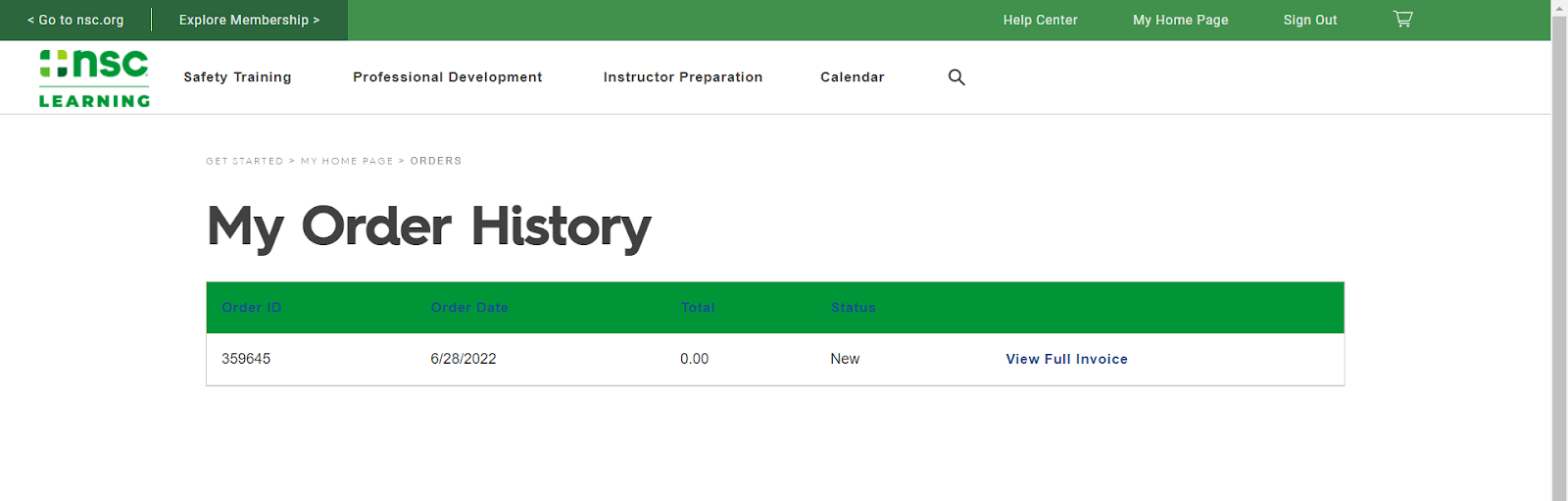 |
7. My Account Information is not to be used.
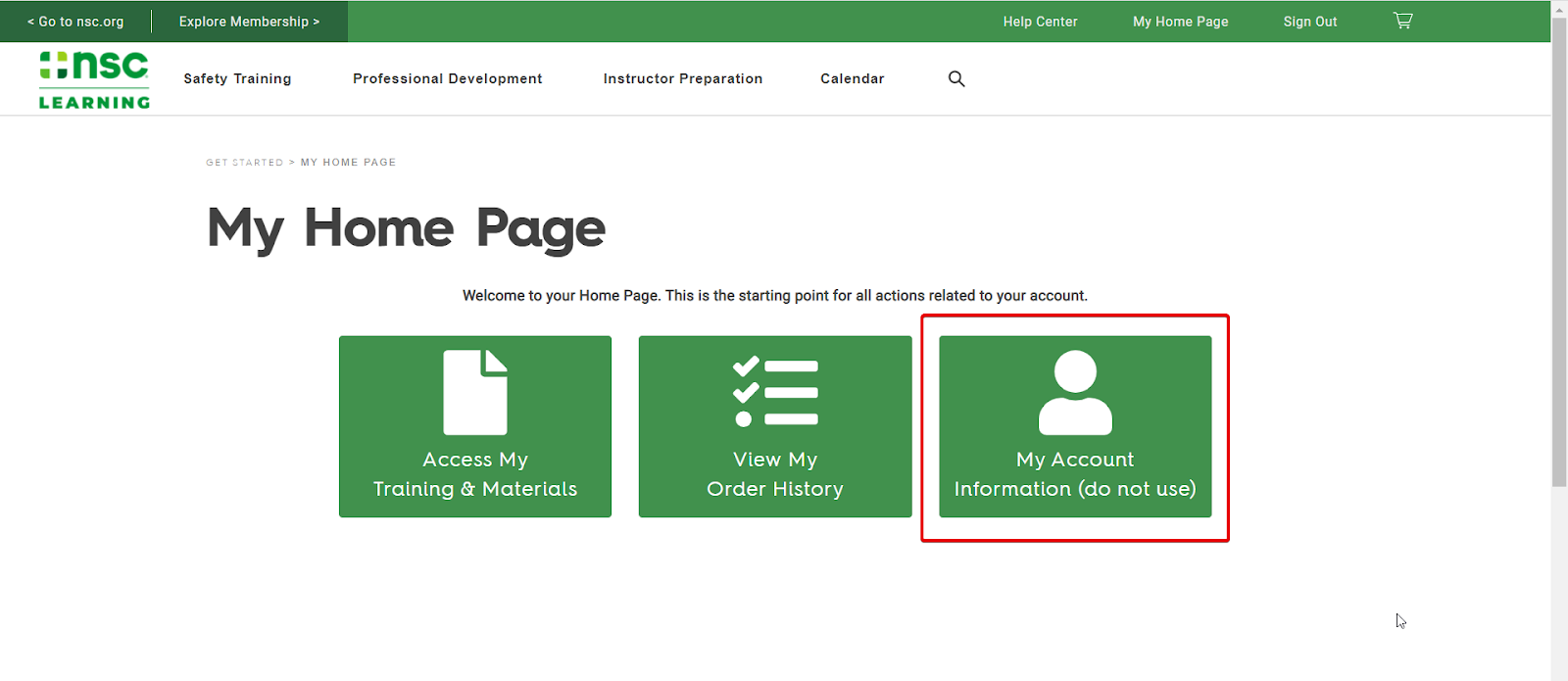 |
You are now familiar with the My Homepage section on NSC Learning