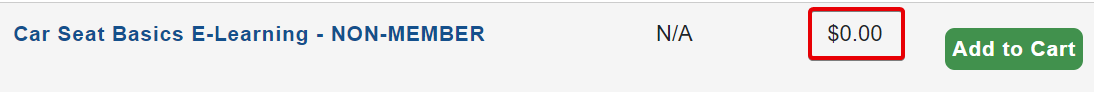Instructor - How to purchase a course
This guide provides a walk-through of the steps instructors must follow to purchase a course on NSC Learning.
Follow these steps to purchase courses:
1. Go to https://learn.nsc.org/ and click Sign In.
| If you do not have an account, please refer - Instructor - How to Sign In to NSC Learning |
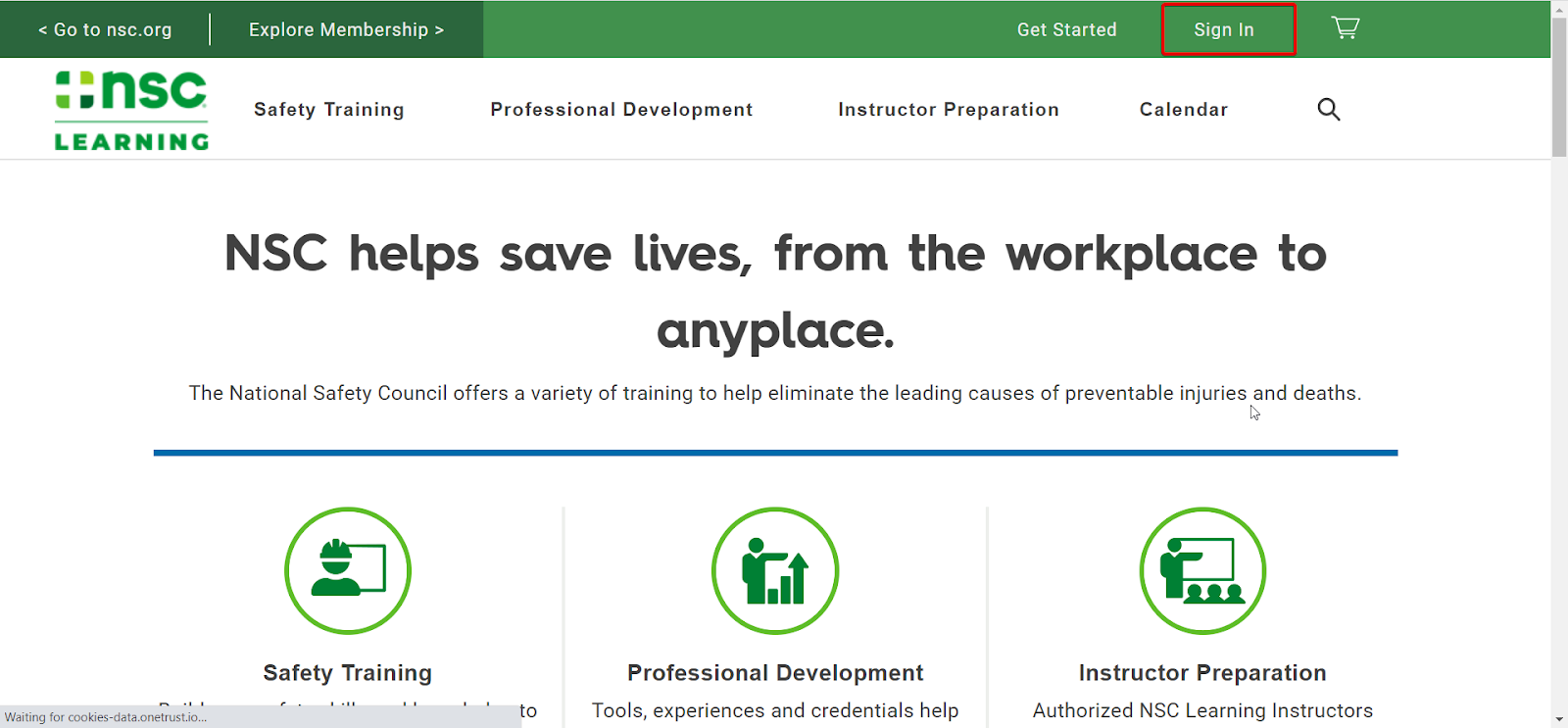 |
2. Enter your username and password. Click Login.
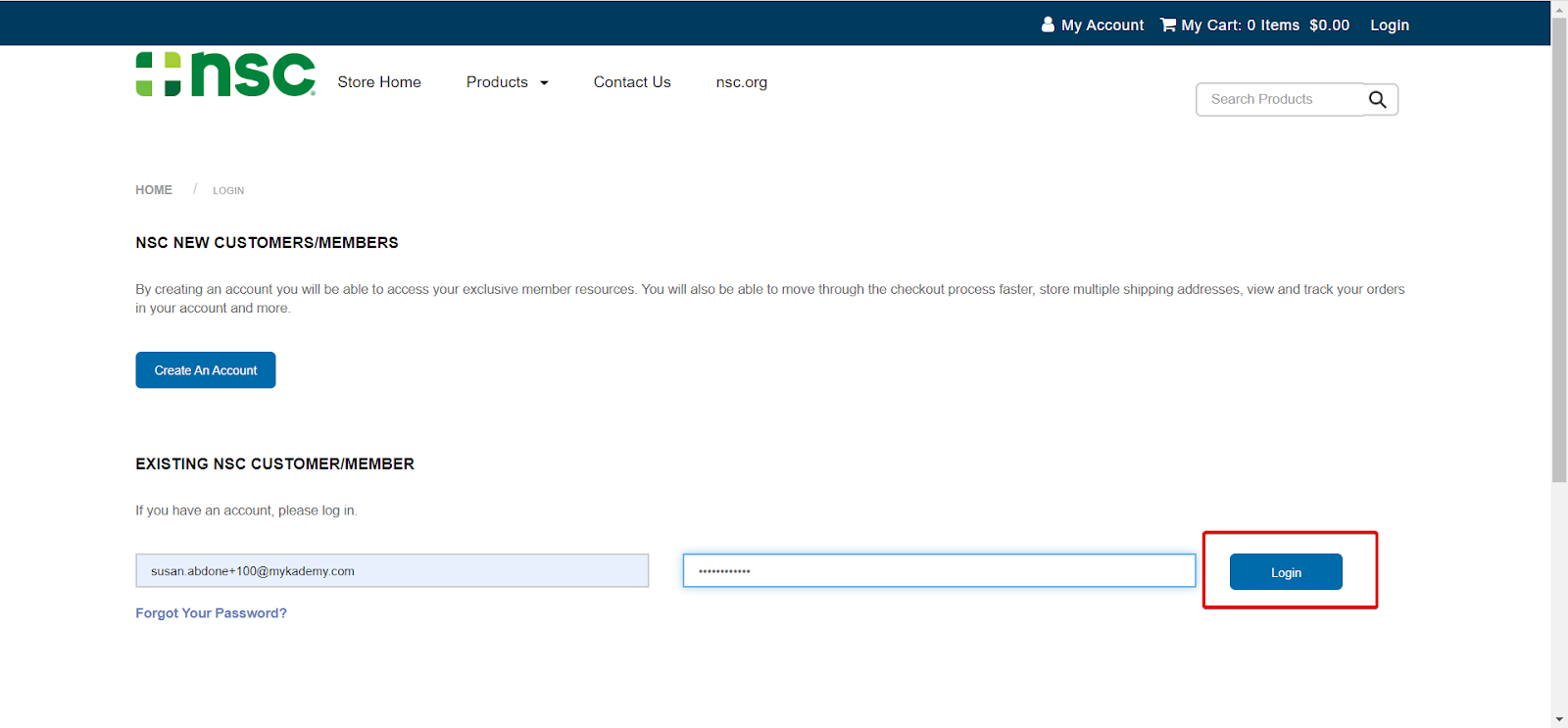 |
|
Click learn.nsc.org to return to NSC Learning.You may have to click Sign In again and enter your username and password. |
3. Choose from the course categories and navigate to the course you would like to purchase. You can also use the search bar to find the course you are looking for.
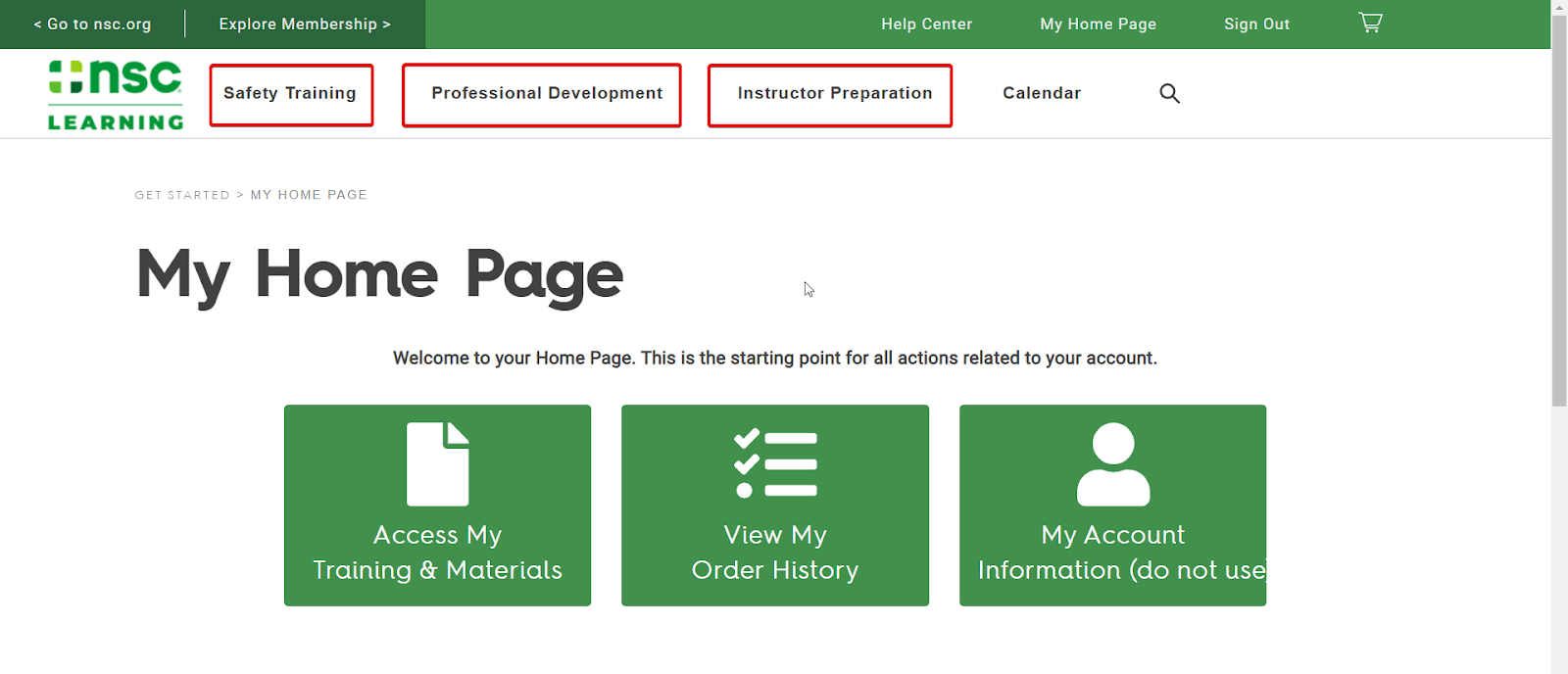 |
4. Click Add to Cart.
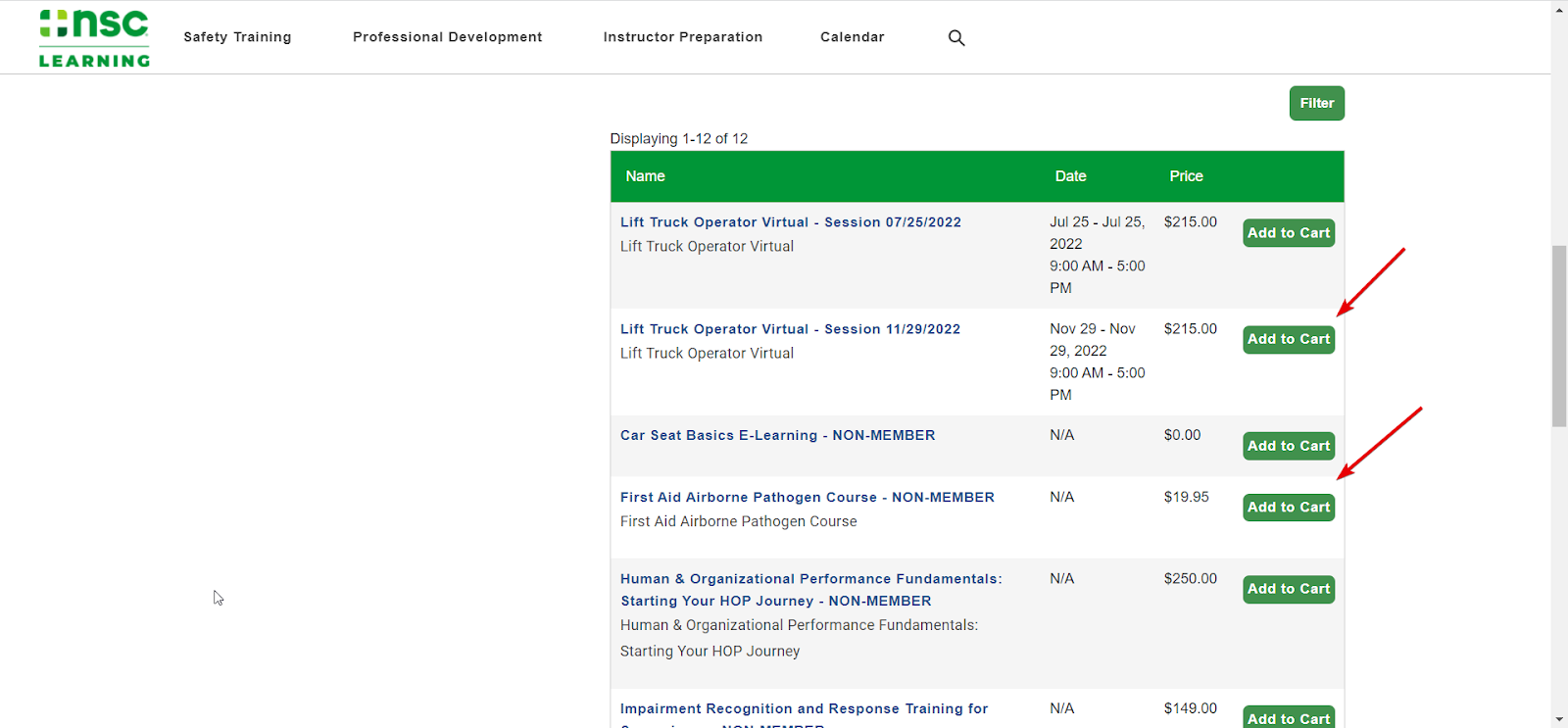 |
|
Note: Free courses have a pricing of $0.00 on the list.
|
|
Note: Complementary orders are separate from Free courses. |
5. You will be taken to the Shopping Cart. Select the required purchase option and Click on Next.
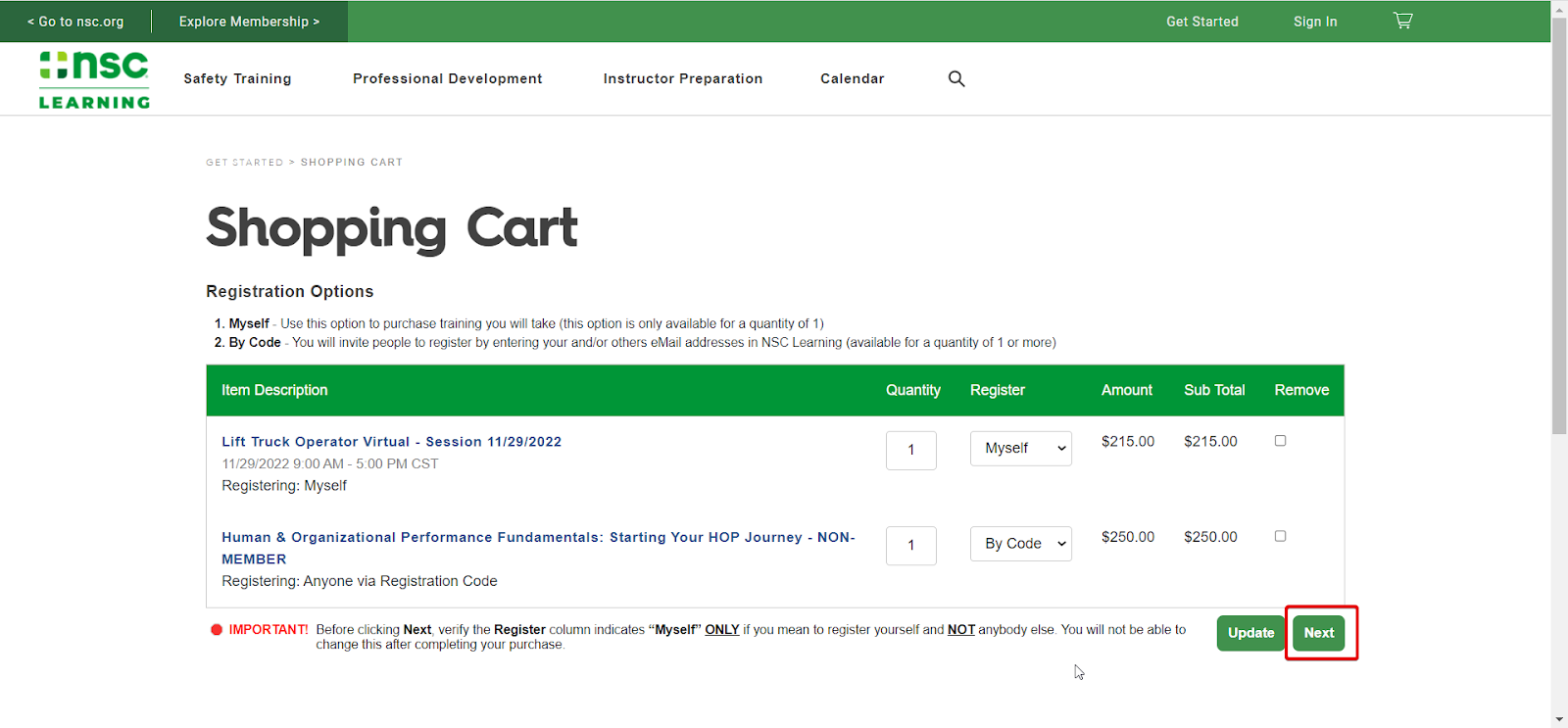 |
|
Purchase Options: Register Myself - Use this option to purchase the course for yourself. (This option is only available for a quantity of 1) Register By Code - Use this option to purchase a larger quantity to distribute to others. |
| Note : You can add multiple courses to the cart. This allows instructors to buy courses from different categories. |
6. Update your billing information and click Submit.
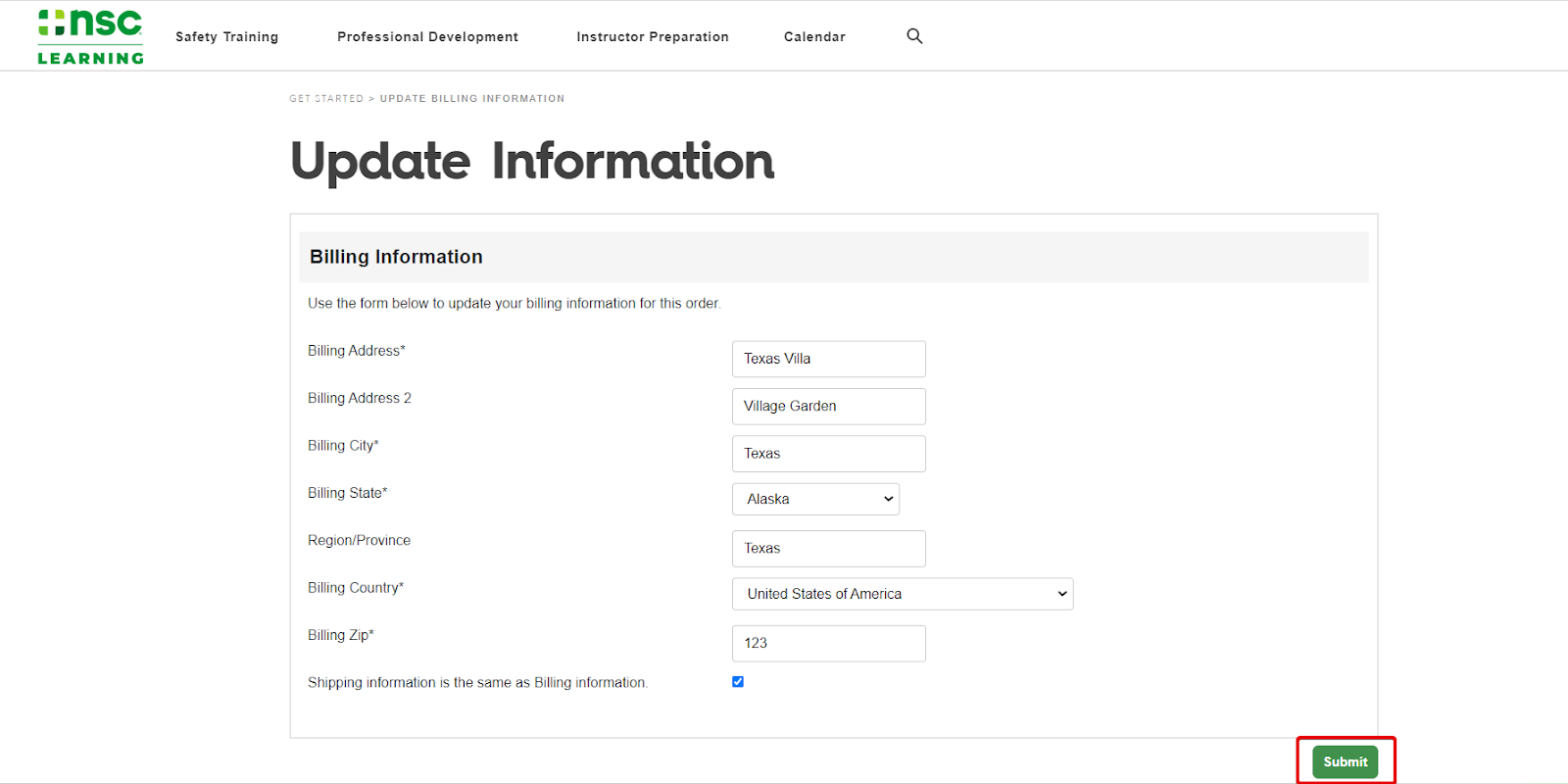 |
|
Please add a Discount Code(if any) prior to entering your payment information |
7. Enter your card details on the payment page and click Submit to process the payment.
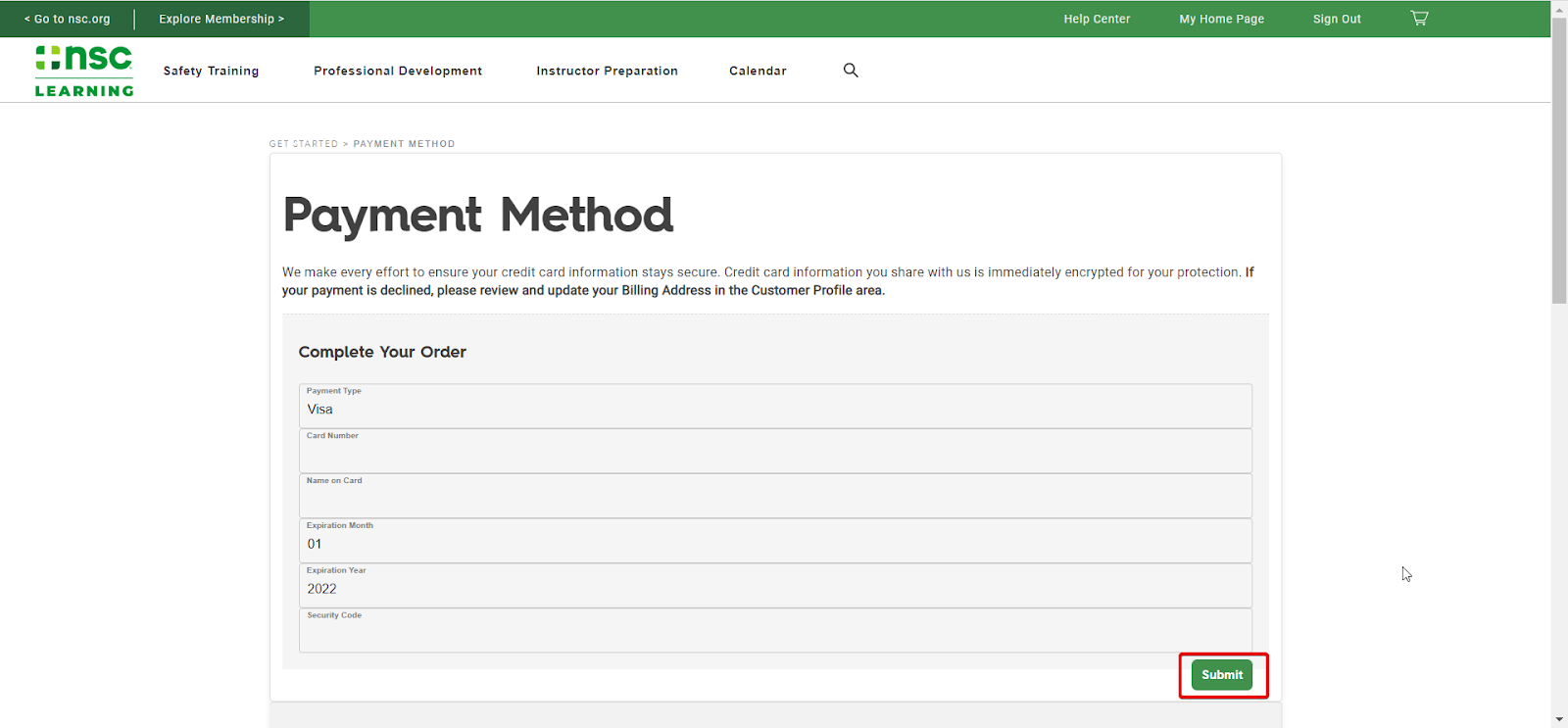 |
8. A. If you have purchased the course for yourself, you will be taken to an order confirmation page where you can access the purchased course from My Training & Materials.
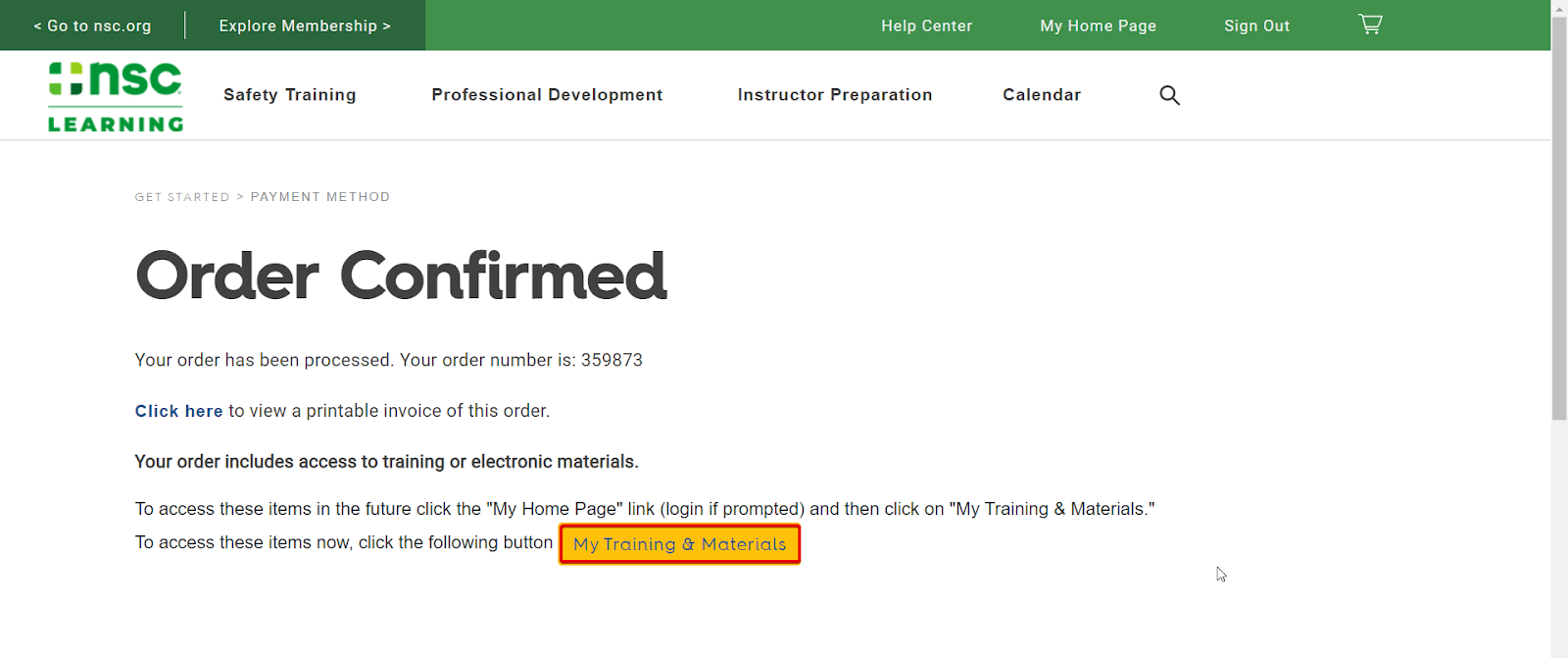 |
8. B. If you have purchased the course using the By Code option,you will be taken to an order confirmation page with the instructions on how to view and use the registration codes.
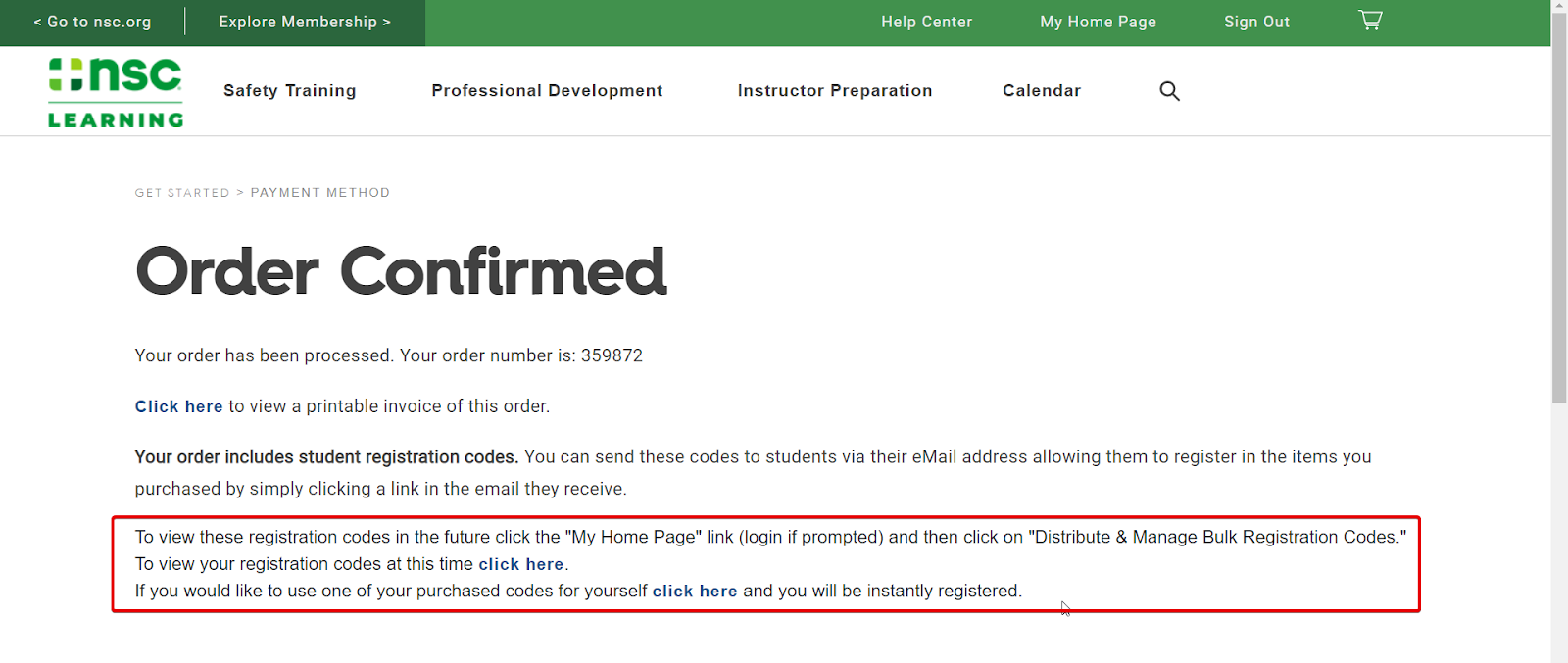 |
You are now familiar with the steps to purchase a paid course on NSC Learning.